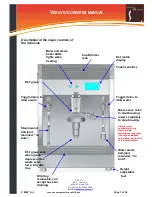M&V S.r.l.
Via L. Guerra, 9
80040 Cercola (NA)
Ph./Fax +39 0815552428
e-mail:
© M&V S.r.l.
vesuvius userguide10 June 2015.doc
Page 6 of 24
Information Technology Solutions
V
ESUVIUS OWNERS MANUAL
Operation with Internal Tank
If operating with the internal tank, ensure the mains
water/tank switch underneath is off (not lit). Access
and clean the internal tank as described in the mains
water connection section. The only difference is the
tank must be manually filled with water. Decalcified
water, or water suitably treated for espresso
machines should be used.
Even if the switch is accidentally placed in the mains
plumbed position (illuminated), when running
tanked. The Vesuvius will still work perfectly
normally and not leak water, as a blanking cap is
fitted to prevent water leaking from the mains inlet
pipe. This of course needs to be removed if running
plumbed.
Preparing the Vesuvius for operation
The machine has been correctly installed as per the
previous guidance and is ready to be filled for the
very first time. You can think of this process as
bringing your machine to life. Be watchful during this
time for anything abnormal and to ensure everything
is working correctly. The portafilter should not be
locked into the group yet.
Filling the Vesuvius for the first time
There are 2 boilers in the Vesuvius, the Service
Boiler (Steam & Hot water) and the Brew boiler, for
coffee brew water only. The Service boiler has a
water level probe and will not switch on it's heating
element until the water level reaches the probe. The
brew boiler does not have this probe and does not
know whether the water level is low or not. This
makes some simple precautions important during
the first time fill.
Usually the brew boiler will be full of water from
factory testing, but if for any reason it has been
emptied prior to shipping the following procedure is
advised,
1. Open the side panel and observe the water
level in the tank.
2. Switch on the machine at the mains and
once the firmware has loaded, turn the
machine on from the front panel. Within a
few moments, the pump may start to run
3.
Lift the brew lever, always do this!
4. the water level in the tank should fall and
within a short time water should flow from
the group within approx 90s. Lower the lever
when water exits the group.
5. If the pump continues to run,
you should
open the steam valve to aid the filling of
the service boiler (only open this once
the brew boiler is full, see 4 above).
The
level of water in the tank should continue to
drop when the pump is running and the
service boiler will stop filling automatically.
If water does not appear from the group within 90s
and the tank level is not going down when the pump
runs, check for a blockage, kinked pipe, or other
obvious problem. Wait approximately 1 minute and
try again.
If the service boiler continues to fill with the lever
down, again check the level of water in the tank is
reducing. If not, switch the machine off, check for a
kinked hose or other blockage. Then switch on and
try again.
If the service boiler is filling, the water level is
dropping in the tank,
but the pump does not stop
filling due to a fault
. You will notice water exiting
from the steam wand (if open), this is a warning to
switch the machine off.. Please contact your dealer
for advice.
Flushing the Vesuvius before using
Although the machine is tested at the factory, we
always advise that you flush before first use. This
removes any stale water and manufacturing
residues from the machine. The following procedure
should be used.
1. Lift the lever and draw 1 litre through the group in
200ml amounts pausing for 15 seconds each time.
2. Switch on the steam boiler, under the eco option
in the main menu (see page 10). Once the steam
boiler has come up to temperature. Switch the
steam boiler off,
then switch the machine off
and
with a jug under the hot water tap, open the hot
water tap and drain as much water off as possible.
The pump should not run during this process. Switch
the Vesuvius on, allow the service boiler to refill and
repeat this process.
These procedures will remove any stale water and
residues. Any "new machine" taste, will correct itself
in a week or so.