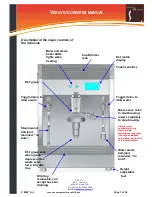M&V S.r.l.
Via L. Guerra, 9
80040 Cercola (NA)
Ph./Fax +39 0815552428
e-mail:
© M&V S.r.l.
vesuvius userguide10 June 2015.doc
Page 11 of 24
Information Technology Solutions
V
ESUVIUS OWNERS MANUAL
Main Menu Screen
All the commonly used settings, entering this screen
is done via the "profile menu" screen. The red circle
denotes a "touch" zone action. The X Icon takes you
back to the "Home screen"
ECO menu
Touch to activate ECO mode immediately no wait
time, the screen will turn green and you will
immediately be returned to the Home screen.
Note
this only works if ECO mode is enabled via the
"Time Economy" option (page 20), is set to a
value other than 0
1
3
2
4
"Eco Steam mode"
only
affects steam boiler
(recommended ).
Highlighted when ON
If OFF (not highlighted),
eco mode affects both
steam and brew boilers
(not recommended for
home use)
Steam boiler on/off,
highlighted when ON
Recommend, steam boiler
is either off, or set to eco
steam mode with a
temperature of 60C
Brew water preheat,
enabled/
disabled. If using high steam
temperatures above 127C,
OFF
prevents any possibility of brew
water
overheating
. Highlighted
when ON
Enabling, greatly increases
capacity for a busy session and
recommended if running
"Eco
steam mode"