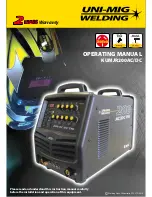32
2
Troubleshooting Guide
Table 11 - Troubleshooting Guide – Part 1
Symptom
Probable Cause
Suggested Action
Door doesn't
respond to any
command
Chain hoist is in engaged position
(if applicable).
➔
Return the chain to its neutral position
(electrical mode). Refer to p.11 for further
details.
Disconnect chain is in engaged position
(if applicable)
.
➔
Release tension from the disconnect chain
and secure the chain keeper. Refer to p.11 for
further details.
“Stop” button is stuck.
➔
Press and release any “Stop” button.
Control station is not connected or is
wired incorrectly.
➔
Verify and correct wiring.
No power supply.
➔
Verify the incoming power line from the
main breaker, making sure it has not tripped
or blown a fuse.
Overload thermal protection has been
tripped.
➔
Reset overload protection:
1. Press reset button on side of unit for
1-phase or let the motor cool down for
3-phase.
2. Verify manual operation of the door.
Defective transformer.
➔
Verify and replace transformer.
Door closes or by
itself, operator
doesn't shut off after
door is closed
Defective contactor.
➔
Verify and replace contactor.
Defective “Close” limit switch.
➔
Replace limit switch.
Door opens by itself,
operator doesn't
shut off after door is
open
Defective contactor.
➔
Verify and replace contactor.
Defective “Open” limit switch.
➔
Replace limit switch.
Door doesn't
respond to “Open”
command, but does
respond to “Close”
command
Defective “Open” push-button or
“Open” limit switch.
➔
Replace push-button or limit switch.
Loose wire on “Open” push-button or
“Open” limit switch.
➔
Verify and correct wiring.
Door doesn't
respond to “Close”
command, but does
respond to “Open”
command
Defective “Close” push-button or
“Close” limit switch.
➔
Replace push-button or limit switch.
Loose wire on “Close” push-button or
“Close” limit switch.
➔
Verify and correct wiring.
For technical support, please call
1-800-361-2260
for more information