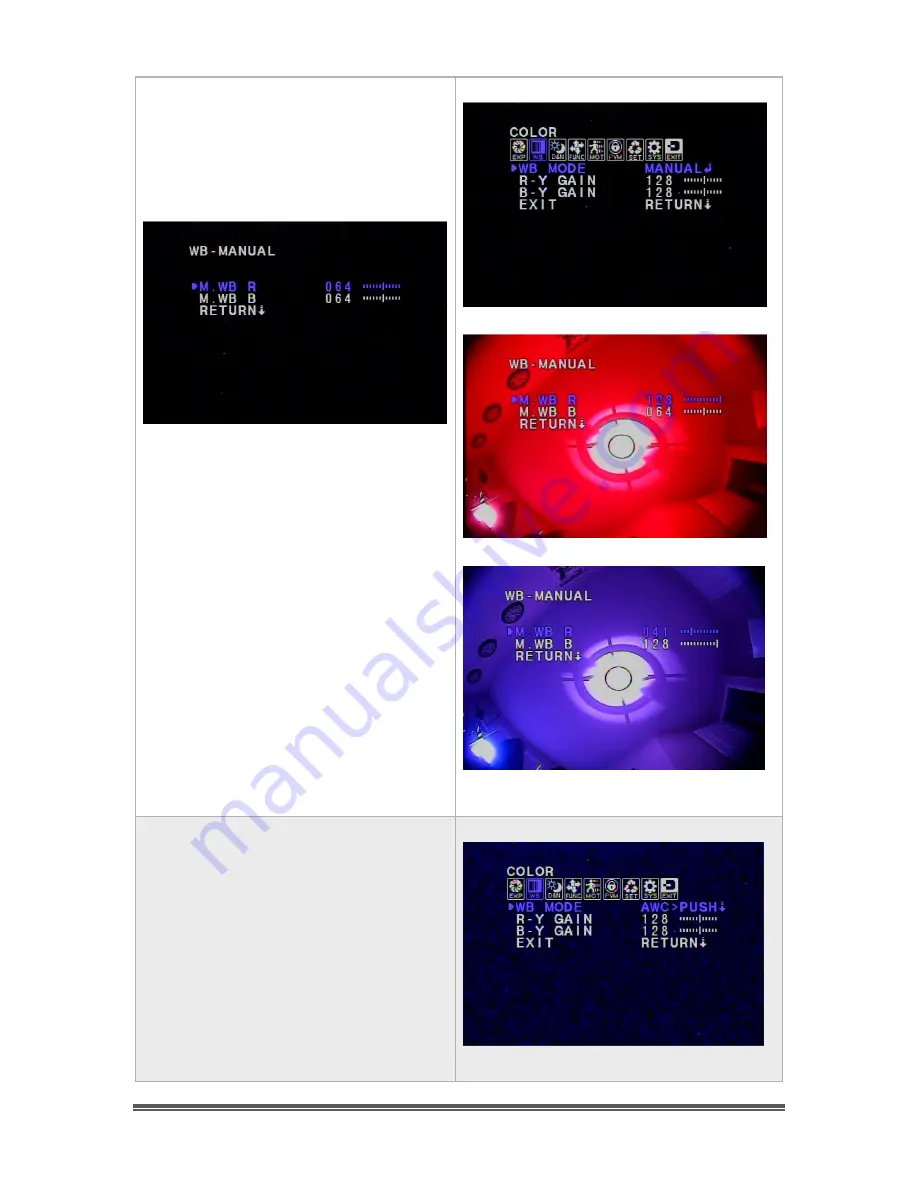
All Sky User Manual
October 11, 2014
All Sky User Manual
Page 43
The WB –MANUAL Control allows you to
manually set the white balance mode by
letting you select individual colors to
adjust to a fixed setting.
You can set either the M. WB R (Manual
White Balance Red) or the M. WB B
(Manual White Balance Blue) settings
from a low of 0 to a high of 128.
MANUAL
The AWC>PUSH control when activated,
will adjust the White Balance to the
current image and adjust red and blues
accordingly. To control this, be sure to
push the middle button while this feature
is selected. Use this is your colors look
way off.
AWC>PUSH
Summary of Contents for All Sky
Page 77: ......
















































