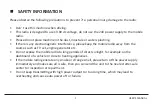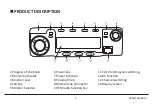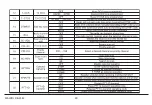USER’S MANUAL
7
MENU FUNCTION SETUP
Menu function setup (can be set by speaker microphone)
1.[H]+ [O]: TDR (Dual standby function): Enable/Disable dual standby function. ON: TDR enabled. OFF:
TDR disabled, only current band is in standby mode. Press [F] key to save the setting.
2.[F] + [1]: STEP: In frequency mode, select desired channel step from 5KHz, 6.25KHz, 10KHz, 12.5KHz
and 25KHz. Press [F] key to save the setting.
3.[F] + [2]: SQL: Squelch level setup, totally 10 levels. 0: Squelch off. 1-9: Level 1-9 selective. Press [F]
key to save the setting.
4.[F] + [3]: TXP: Transmitting power output setup, High/Low power selective. Press [F] key to save the
setting.
5.[F] + [4]: SCH: Scrambler setup. On: Scrambler function activated,to realize audio encryption. OFF:
Scrambler function turned off(0ptional). Press [F] key to save the setting.
6.[F] + [5]: TOT: Time out timer, 15-6005 selective with step 15s. Press [F] key to save the setting.
7.[F] + [6]: TOA: Time out timer pre-alert setup. OFF/1-10s selective, which will alert by LED flashing
before transmitting end. Press [F] key to save the setting,
8.[F] + [7]: WN: Wide/Narrow bandwidth 25Khz/12.5KHz selective. Press [F] key to save the setting.
9.[F] + [8]: ABR: LCD backlight time setup. OFF: LCD backlight will always on. 1-50s selective, LCD
backlight will automatically turn off after pre-programmed time. Press [F] key t save the setting.
10.[F] + [9]: BEEP: Key tone ON/OFF setup. Press [F] key to save the setting.
11.[F] + [1] + [O]: R-DCS: DCS decode setup, normal code D023N—D754N and inverted code
D023ID754I selective. Press [F] key to save the setting.
Summary of Contents for DB-25-M
Page 1: ...USER S MANUAL VHF UHF Mobile transceiver for radioamateur ...
Page 4: ......
Page 23: ...USER S MANUAL 19 FUNCTION MENU ...
Page 24: ...MALDOL DB 25 M 20 ...
Page 25: ...USER S MANUAL 21 ...
Page 26: ...MALDOL DB 25 M 22 ...
Page 27: ...USER S MANUAL 23 ...
Page 28: ...MALDOL DB 25 M 24 ...
Page 29: ...USER S MANUAL 25 VHF 25 W UHF 20 W ...
Page 30: ......
Page 31: ......
Page 32: ......