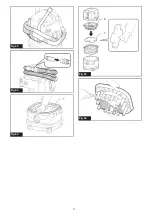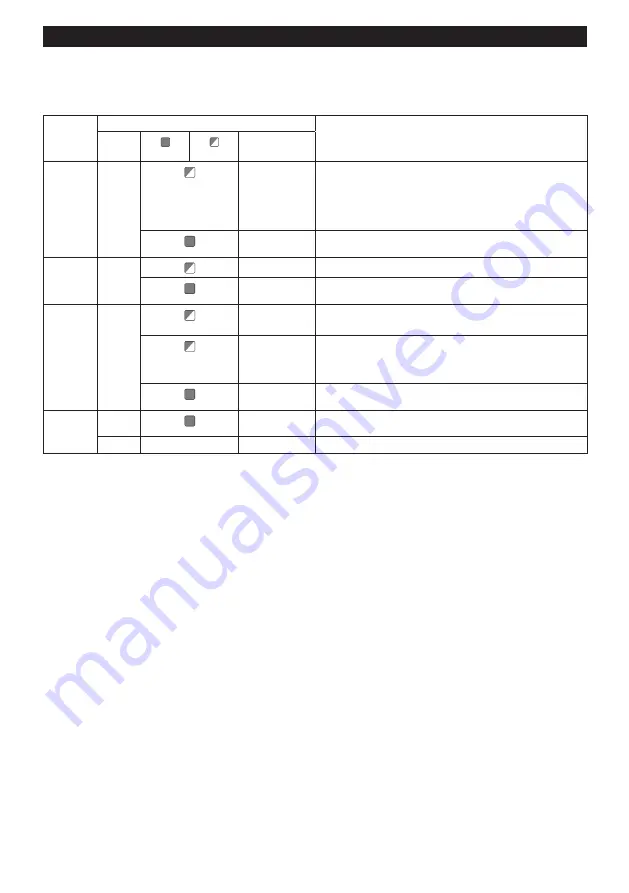
20 ENGLISH
Description of the wireless activation lamp status
►
Fig.39:
1.
Wireless activation button
2.
Wireless
activation lamp
The wireless activation lamp shows the status of the wireless activation function. Refer to the below table for the
meaning of the lamp status.
Status
Wireless activation lamp
Description
Color
On
Blinking
Duration
(approximate)
Standby
Blue
Cleaner: con-
tinuing
Tool: 2 hours
Waiting for the tool registration or the wireless activation function
is available.
The lamp on the cleaner blinks when the stand-by switch is set in
AUTO. The lamp on the tool blinks when the wireless activation
button is pushed. The lamp on the tool will automatically turn off
when no operation is performed for 2 hours.
When the tool is
running.
The wireless activation of the cleaner is available and the tool is
running.
Tool
registration
Green
20 seconds
Ready for the tool registration. Searching the tool to be registered.
2 seconds
The tool registration has been finished. The wireless activation
lamp will start blinking in blue.
Cancelling/
erasing
tool
registration
Red
(slow: 2 times/sec.)
20 seconds
Ready for the cancellation of the tool registration. Searching the
tool to be cancelled.
(fast: 5 times/sec.)
When the
wireless acti
-
vation button is
pressed down.
Ready to erase all tool registrations.
2 seconds
The tool registration has been cancelled/erased. The wireless
activation lamp will start blinking in blue.
Others
Red
3 seconds
The power is supplied to the wireless unit and the wireless activa
-
tion function is starting up.
Off
-
-
The stand-by switch is not set to "AUTO".
Summary of Contents for VC002GL
Page 2: ...1 2 3 4 5 Fig 1 2 1 Fig 2 1 2 Fig 3 1 2 Fig 4 1 2 Fig 5 1 1 2 Fig 6 Fig 7 2 ...
Page 3: ...1 3 2 Fig 8 1 2 3 4 Fig 9 Fig 10 1 2 3 4 5 6 6 6 Fig 11 1 4 2 3 Fig 12 1 2 3 Fig 13 3 ...
Page 4: ...1 Fig 14 1 2 Fig 15 Fig 16 1 2 Fig 17 1 2 3 Fig 18 2 3 1 Fig 19 1 2 Fig 20 4 ...
Page 5: ...1 2 Fig 21 1 2 3 4 Fig 22 Fig 23 1 3 2 Fig 24 1 2 3 Fig 25 2 1 Fig 26 Fig 27 1 Fig 28 5 ...
Page 6: ...1 2 3 4 Fig 29 1 2 3 Fig 30 1 Fig 31 2 1 2 1 Fig 32 Fig 33 1 Fig 34 6 ...
Page 7: ...2 1 Fig 35 1 Fig 36 2 1 2 1 Fig 37 3 2 1 Fig 38 2 1 Fig 39 1 2 2 Fig 40 1 2 Fig 41 7 ...
Page 8: ...Fig 42 Fig 43 1 Fig 44 1 2 Fig 45 Fig 46 8 ...
Page 163: ...163 ...
Page 171: ...7 ...