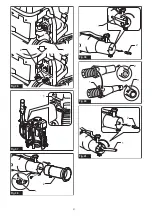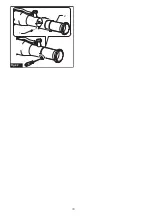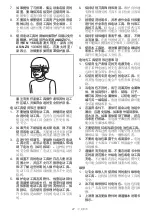22 ENGLISH
OPERATION
CAUTION:
When putting on the machine, be
sure to put shoulder harness on your both shoul-
ders.
Otherwise, the machine may fall when you put
on or use the machine, and cause an injury.
CAUTION:
When putting on the machine,
be sure to put on the machine on your back.
Otherwise, the machine may fall during operation and
cause an injury.
CAUTION:
Do not place the machine on the
ground while it is running.
Sand or dust may enter
from suction inlet and cause a malfunction or per-
sonal injury.
Before operating the machine, adjust the length of the
shoulder harness and the waist belt.
1.
Place the machine on a flat and stable surface.
2.
Make sure that the levers are in the following
positions.
•
The draining lever is in the closed position.
►
Fig.26:
1.
Draining lever
•
The tank lever is in the open position.
►
Fig.27:
1.
Tank lever
•
The nozzle lever is in the closed position.
►
Fig.28:
1.
Nozzle lever
3.
Open the tank cap, and then set the strainer.
►
Fig.29:
1.
Tank cap
2.
Strainer
4.
Pour the liquid into the tank, and then tighten the
tank cap.
►
Fig.30
5.
Put on the machine, then lock the buckle of the
waist belt.
6.
Turn the nozzle lever so that the nozzle lever is in
the open position.
►
Fig.31:
1.
Nozzle lever
7.
Turn on the machine, and then hold the control
handle firmly and perform the mist blowing operation.
After the operation, turn the nozzle lever so that the
nozzle lever is in the closed position.
When setting down the machine, unlock the buckle of
the waist belt, and then set down the machine slowly.
►
Fig.32:
1.
Buckle
NOTE:
You can stir the liquid in the tank by turning
the strainer as shown in the figure.
►
Fig.33:
1.
Strainer
MAINTENANCE
CAUTION:
Always be sure that all the battery
cartridges are removed from the machine before
storing or carrying the machine or attempting to
perform inspection or maintenance.
To maintain product SAFETY and RELIABILITY,
repairs, any other maintenance or adjustment should
be performed by Makita Authorized or Factory Service
Centers, always using Makita replacement parts.
Draining the liquid
When draining the liquid in the tank, remove the hose
from the main unit, and then drain the liquid in the tank
into the container by opening the draining lever. After
draining the liquid, be sure to close the draining lever,
and attach the hose to the main unit.
►
Fig.34:
1.
Draining lever
2.
Hose
NOTE:
To empty the tank completely, tilt the main unit
slightly toward the outlet of hose.
Cleaning the machine
NOTICE:
Never use gasoline, benzine, thinner,
alcohol or the like. Discoloration, deformation or
cracks may result.
Clean the machine by wiping off dust with a dry cloth or
one dipped in soapy water and wrung out.
Remove dust or dirt from the suction inlet.
►
Fig.35:
1.
Suction inlet
Cleaning the filter
Clean the filter regularly. To clean the filter, follow the
steps below.
1.
Remove the battery cartridges, and then close the
tank lever.
2.
Remove the filter cap by turning it counterclock
-
wise, and then remove the filter.
►
Fig.36:
1.
Filter cap
2.
Filter
3.
Clean the filter with running water.
4.
Attach the filter to the main unit, and then tighten
the filter cap.
5.
Open the tank lever.
Storage
Before storing the machine, perform full maintenance.
Store the machine in a place out of the reach of children
and not exposed to moisture, rain, or direct sunlight.
You can connect the band of the pipe to the machine as
shown in the figure to stand up the pipe.
►
Fig.37:
1.
Band
Summary of Contents for PM001G
Page 2: ...2 0 30 30 Fig 1 1 Fig 2 1 2 3 Fig 3 6 1 2 3 4 5 Fig 4 2 1 4 3 5 Fig 5 ...
Page 3: ...3 3 2 1 Fig 6 1 Fig 7 1 2 Fig 8 1 Fig 9 1 Fig 10 ...
Page 4: ...4 1 2 3 Fig 11 1 Fig 12 1 Fig 13 1 2 Fig 14 1 Fig 15 1 Fig 16 ...
Page 5: ...5 1 2 Fig 17 1 2 Fig 18 1 2 Fig 19 1 Fig 20 1 Fig 21 1 2 Fig 22 ...
Page 6: ...6 1 2 Fig 23 1 2 Fig 24 2 1 Fig 25 1 Fig 26 1 Fig 27 ...
Page 7: ...7 1 Fig 28 1 2 Fig 29 Fig 30 1 Fig 31 ...
Page 8: ...8 1 Fig 32 1 Fig 33 1 2 Fig 34 1 Fig 35 ...
Page 9: ...9 2 1 Fig 36 1 Fig 37 1 2 Fig 38 1 2 Fig 39 1 2 3 Fig 40 1 2 Fig 41 ...
Page 10: ...10 1 2 Fig 42 ...
Page 99: ...99 ...