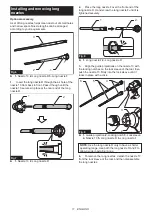22 ENGLISH
5.
Reassemble the dust cap onto the suction inlet,
aligning the two locking tabs on the dust cap with the
guide grooves on the housing. Then turn the dust cap
clockwise to secure it in place.
2
4
3
1
Fig.47
►
1.
Dust cap
2.
Locking tabs
3.
Suction inlet
4.
Guide
grooves
TROUBLESHOOTING
Before asking for repairs, conduct your own inspection first. If you find a problem that is not explained in the man
-
ual, do not attempt to dismantle the machine. Instead, ask Makita Authorized Service Centers, always using Makita
replacement parts for repairs.
State of abnormality
Probable cause (malfunction)
Remedy
Motor does not run.
The drive system does not work
correctly.
Ask your local authorized service center for repair.
Motor stops running after a little use. Overheating.
Stop using the tool to cool it down.
The tool does not reach the maxi-
mum air volume.
The drive system does not work
correctly.
Ask your local authorized service center for repair.
Abnormal vibration:
stop the tool immediately!
The drive system does not work
correctly.
Ask your local authorized service center for repair.
Motor cannot stop:
Remove the battery immediately!
Electric or electronic malfunction.
Remove the battery and ask your local authorized
service center for repair.