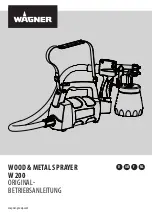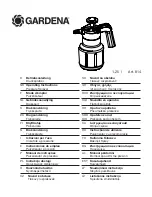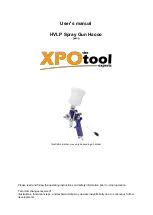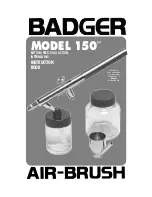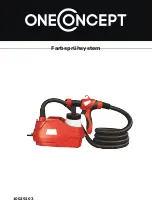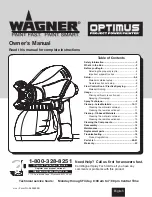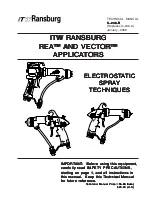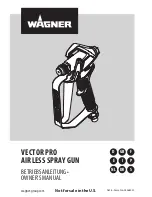P
3
/
7
R
epair
(5) Remove Pump plate from Pump holder by loosening two 4x18 Tapping screws. (
Fig. 6
)
(6) Pull off Tube 1 and Tube 2 from Pump assembly. (
Fig. 7
). Pump assembly can be removed as illustrated in
Fig. 8
.
(7) Remove four Tapping screws to separate DC motor section. (
Fig. 9)
(8) Remove four Tapping screws and Cover in order to disassemble the remaining part of Pump assembly.
(Fig. 10)
(9) DC motor section can be disassembled by loosening two Tapping screws.
(Fig. 11)
[2] DISASSEMBLY/ASSEMBLY
[2]-1. Pump assembly, DC motor (cont.)
DISASSEMBLING
ASSEMBLING
Take the disassembling step in reverse.
Note
: 1) Pass the emboss of Pump assembly through the large hole of Plate 1.
2) Align the notch on bottom side of Gear set with Joint of pump assembly to pass the liquid through the notch.
Refer to
Fig. 12
.
3) Fit four protrusions into four grooves to assemble Pump assembly as illustrated in
Fig. 13
.
Pump plate
4x18 Tapping screw
(2pcs.)
Tube 2
Tube 1
Pump assembly
Pump holder
Pump holder
Fig. 6
Fig. 9
Fig. 11
Fig. 10
Fig. 7
Fig. 8
Pump assembly
Fig. 12
Fig. 13
Cover O ring 2 Plate 2 O ring 1
Plate 1
Tapping
screw
(4pcs.)
Tapping screw (4pcs.)
Gear set
DC motor
section
Plate 1
Large hole
Grooves
Protrusions
Protrusions
Grooves
Notch on the bottom of Gear set
Emboss
Pump
assembly
Gear set
Joint for Tube 1
Tapping screws
(2pcs.)