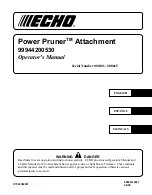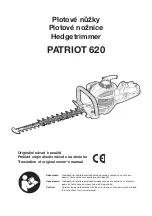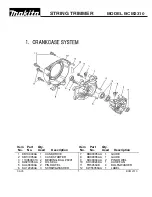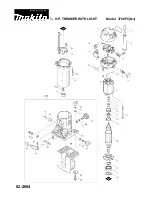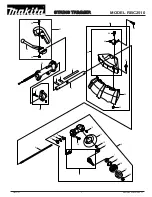P
8
/ 1
2
R
epair
[3] DISASSEMBLY/ ASSEMBLY
[3]-4. Rotor, Stator (for all models)
[3]-5. Replacing Indicator (for all models)
[3]-5. Replacing Link plate (only for BBC231U and AT-3623)
Insert Rotor into Stator slowly so as not to scratch the inside of Stator.
Note: 1. Hold them firmly and carefully so that the ball bearing of Rotor does not touch
the circuit board of Stator. Quick insertion without care may cause a damage.
2. Maintain enough distance between Rotors in stock. Even if one is close to another
during carrying and storing, they suddenly attract due to strongly magnetic force.
The contact of Rotors cause cracks and damage of the magnet and weakening
the magnetic force. (Fig. 32)
3. Two halves of Motor housing set are difficult to meet their
matching surfaces.
Therefore, put them on 1R350 to align the four holes
surfaces with Gear box contact portions. And tighten three
4x18 Tapping screws for assembling Motor housing R to
Motor housing L.
Refer to Fig. 34 (for BBC231U and AT-3623) / Fig. 34A (for BBC300L and AT-3630).
Note: 1. Steel ball 5.0 and Compression spring 2 are easy to miss. Therefore, hold them by fingers and remove Indicator
from Main grip L when disassembling.
2. Insert Indicator into Main grip L, and attach Steel ball 5.0 to Indicator.
After above steps, set Compression spring 2 in place.
Fit the protrusions of Link plate into the holders of Grip L.
Fit the protrusion of Switch into the notch of Link plate.
Fit the protrusion of Lock off button into the notch of Link plate. (Fig. 35)
ASSEMBLING
Fig. 32
Fig. 33
Fig. 34
Fig. 35
Fig. 34A
Four holes surfaces of
Motor housing set for
setting Gear box in place
1R350
4x18 Tapping
screw
(3pcs.)
Indicator
Grip L
Grip L
Indicator
Steel ball 5.0
Compression
spring 2
Steel ball 5.0
Holders of Grip L
for Link plate
Notch of Link
plate for Switch
Protrusion of
Switch for
Link plate
Compression
spring 2
Link plate
protrusions
Protrusion of
Lock off button
Notch of Link plate for Lock off button