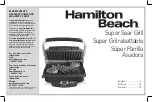(2) Cautions in assembling
(d) Assembling of drill chuck
1) Fasten the chuck into the spindle and body face .
2) Mount the hexagon rod on the chuck and use the vice to fix the hexagon rod.
3) Set to the normal rotation and low speed. Use the full charged battery.
4) Insert the switch and fasten the chuck while securely holding the handle.
*Weakly holding the handle may let you turned around when motor locking.
5) Widen the claw of chuck at maximum and fasten the pan head screw for holding the chuck.
*The left hand thread is used for pan head screw.
(c) Assembling on the housing
1) To assemble the one body of gear assembly and motor etc. on the housing L, place the speed change lever
at the position as shown on the figure 4.
2) Use care that the compression spring 4 may not be jumped out in assembling on the housing.
(b) Mounting of speed change lever
1) Mount the compression spring 4 on the speed change lever.
2) Mount the speed change lever on the protrusion of the change lever as shown on the figure 3 while using
care so that the compression spring 4 may not be jumped out.
(a) Assembling of motor and gear assembly
*Since the motor bracket is mounted on the gear assembly for
repair, turn counterclockwise(viewed from motor bracket
side) the motor bracket beforehand to disconnect it from the
gear assembly.
1) Screw the motor bracket into the motor.
2) Turn clockwise(viewed from motor bracket side) the motor
assembling parts(shown in 1)to mount them on the gear
assembly. At this time assemble in a way that the red mark
on the motor edge is placed on the change lever side of the
gear assembly.
Red mark
Turning direction in assembling
Motor bracket
Gear assembly
Motor
Compression spring 4
Speed
change
lever
Motor
Protrusion of the change lever
Gear assembly
Inner side of
housing L
Figure 4
The speed change lever should
be positioned at either side
Figure 3
Figure 2