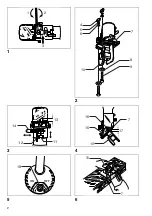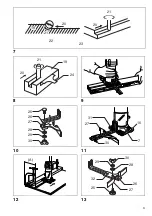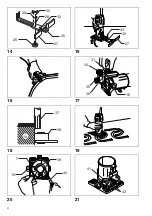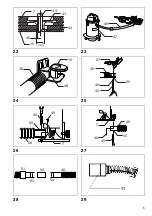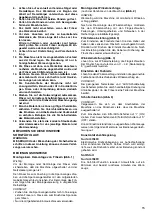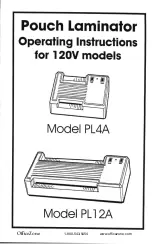9
Straight guide (Fig. 9, 10, 11 & 12)
The straight guide is effectively used for straight cuts
when chamfering or grooving.
Attach the guide plate to the straight guide with the bolt,
the wave washer, the flat washer and the wing nut.
Loosen the wing bolts and secure the tool base horizon-
tally. Attach the straight guide with the clamp screw (A).
Loosen the wing nut on the straight guide and adjust the
distance between the bit and the straight guide. At the
desired distance, tighten the wing nut securely.
When cutting, move the tool with the straight guide flush
with the side of the workpiece.
If the distance (A) between the side of the workpiece and
the cutting position is too wide for the straight guide, or if
the side of the workpiece is not straight, the straight
guide cannot be used. In this case, firmly clamp a straight
board to the workpiece and use it as a guide against the
trimmer base. Feed the tool in the direction of the arrow.
Circular work (Fig. 13, 14 & 15)
• Circular work may be accomplished if you assemble the
straight guide and guide plate as shown in
Fig. 13
or
14
.
Fig. 13
for cutting circles between 70 mm and 121 mm
in radius.
Fig. 14
for cutting circles between 121 mm and 221 mm
in radius.
Note:
Circles between 172 mm and 186 mm in radius cannot
be cut using this guide.
• Min. and max. radius of circles to be cut (distance
between the center of circle and the center of bit) are
as follows:
Min.: 70 mm
Max.: 221 mm
Align the center hole in the straight guide with the center
of the circle to be cut. Drive a nail less than 6 mm in
diameter into the center hole to secure the straight guide.
Pivot the tool around the nail in clockwise direction.
Trimmer guide (Fig. 16, 17 & 18)
Trimming, curved cuts in veneers for furniture and the like
can be done easily with the trimmer guide. The guide
roller rides the curve and assures a fine cut.
Loosen the wing bolts and secure the tool base horizon-
tally. Install the trimmer guide on the tool base with the
clamp screw (A). Loosen the clamp screw (B) and adjust
the distance between the bit and the trimmer guide by
turning the adjusting screw (1 mm per turn). At the
desired distance, tighten the clamp screw (B) to secure
the trimmer guide in place.
When cutting, move the tool with the guide roller riding
the side of the workpiece.
Templet guide (Fig. 19, 20, 21 & 22)
The templet guide provides a sleeve through which the bit passes, allowing use of the trimmer with templet patterns.
Remove the tool base from the tool. Loosen the wing bolts and secure the tool base horizontally. Loosen the two
screws on the tool base.
Place the templet guide on the tool base. There are four convex portions on the templet guide. Secure two of the four
convex portions using the two screws. Install the tool base on the tool.
Secure the templet to the workpiece. Place the tool on the templet and move the tool with the templet guide sliding
along the side of the templet.
NOTE:
The workpiece will be cut a slightly different size from the templet. Allow for the distance (X) between the router bit and
the outside of the templet guide. The distance (X) can be calculated by using the following equation:
MAINTENANCE
CAUTION:
Always be sure that the tool is switched off and
unplugged before carrying out any work on the tool.
Replacing carbon brushes
Remove and check the carbon brushes regularly.
Replace when they wear down to the limit mark. Keep
the carbon brushes clean and free to slip in the holders.
Both carbon brushes should be replaced at the same
time. Use only identical carbon brushes.
(Fig. 29)
Use a screwdriver to remove the brush holder caps. Take
out the worn carbon brushes, insert the new ones and
secure the brush holder caps.
(Fig. 30)
To maintain product SAFETY and RELIABILITY, repairs,
any other maintenance or adjustment should be per-
formed by Makita Authorized or Factory Service Centers
always using Makita replacement parts.
ACCESSORY
Makita offers an extensive range of trimmer bits which
comply with the latest safety regulations. Specifications
of each type can be found on the following pages.
Distance (X) =
outside diameter of the templet guide – router bit diameter
2