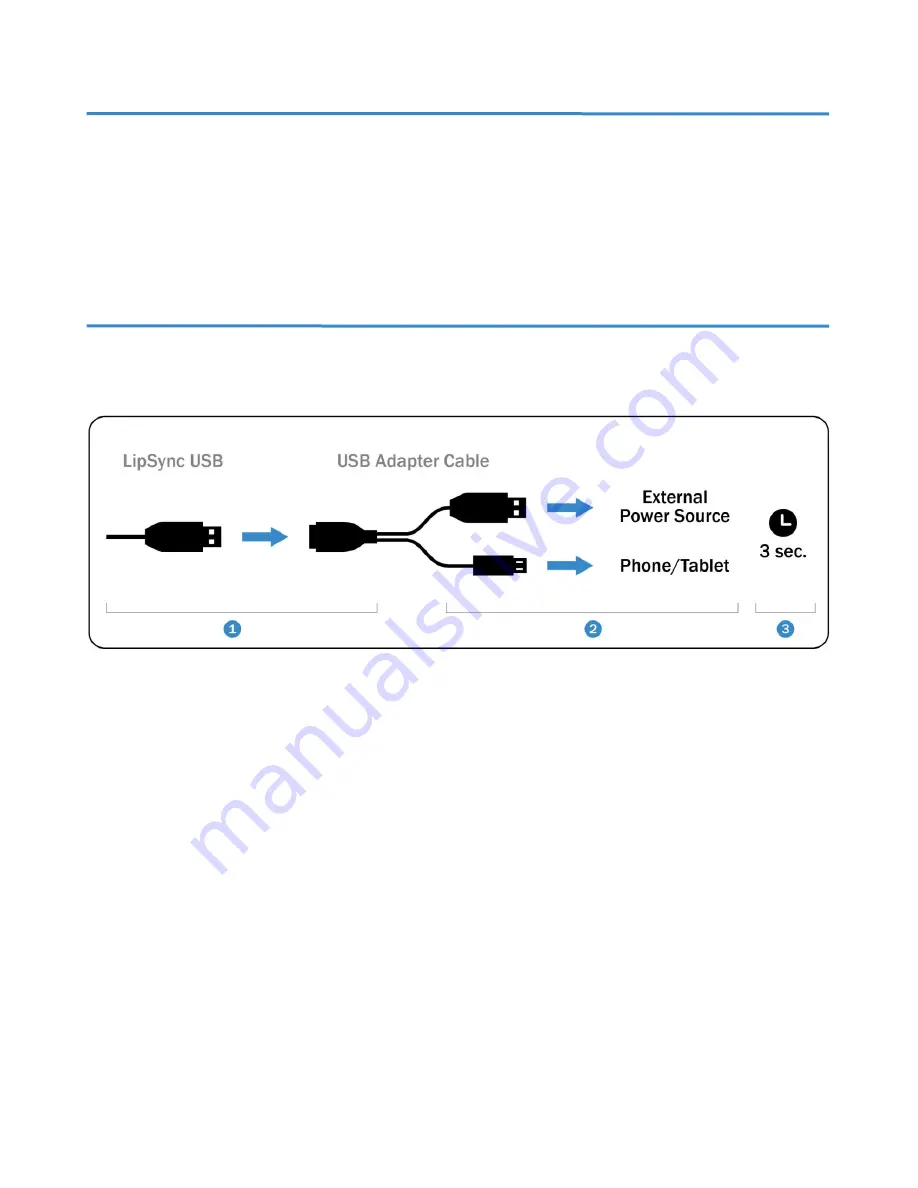
5
External Power Bank
The LipSync can be powered using an external power supply like power bank of at least 2700mAH
or higher. This prevents the LipSync from drawing battery from your mobile or tablet. The power
bank is only supplying power to the LipSync and the mobile or tablet will not be charged.
Plugging the LipSync
The order in which you connect the USB cables may affect how the LipSync functions. Plug the
cables in the following order:
1.
C
onnect the LipSync USB to the USB adapter cable’s receptacle.
2.
Connect the other end of the adapter into the computing device and external power source.
3.
Wait 3 seconds for the LipSync to initialize. Initialization is complete when the LED blinks red
and green four times.
Note: If you are using a desktop or laptop the LipSync USB can be directly plugged into the
computer USB port.









