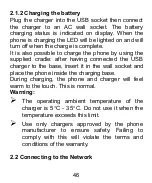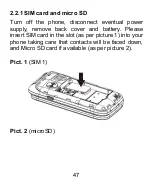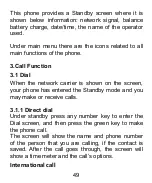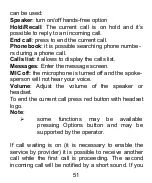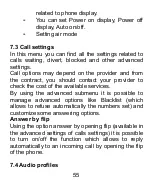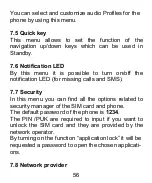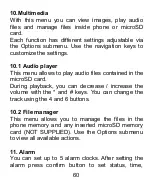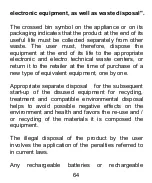60
10.Multimedia
With this menu you can view images, play audio
files and manage files inside phone or microSD
card.
Each function has different settings adjustable via
the Options submenu. Use the navigation keys to
customize the settings.
10.1 Audio player
This menu allows to play audio files contained in the
microSD card.
During playback, you can decrease / increase the
volume with the * and # keys. You can change the
track using the 4 and 6 buttons.
10.2 File manager
This menu allows you to manage the files in the
phone memory and any inserted microSD memory
card (NOT SUPPLIED). Use the Options submenu
to view all available actions.
11. Alarm
You can set up to 5 alarm clocks. After setting the
alarm press confirm button to set status, time,
Summary of Contents for SILENO 40R FLIP
Page 4: ...3 ...
Page 12: ...11 Fig 2 slot microSIM Dopo aver acceso il telefono con la SIM ...
Page 42: ...40 ...