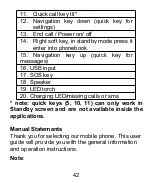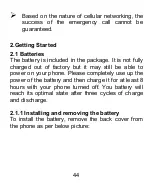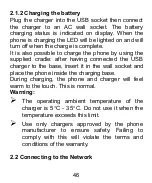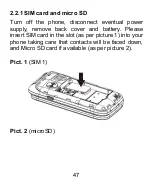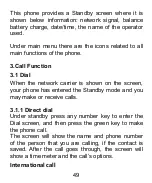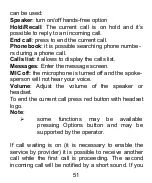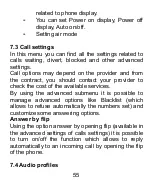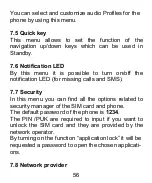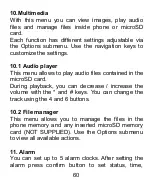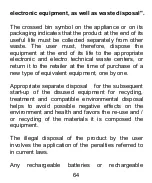5
2
reply to the incoming call the previous one will be on
hold.
4. Main Menu
On
the
Standby
screen,
press
Menu
to
enter
the
Main
Menu.
5. Phonebook
Phone book allows to save the numbers on the SIM
card or on the phone memory. By using the option
“contacts with photo” it is possible to add to favorites
contacts (with associated picture) which can be
recalled by selecting the associated photo.
5.1 Options
The options menu has the following choices:
New contact
: Create a new contact.
Display contact
: allows to display details of the
selected contacts.
Call
: Dial the current number
Send SMS
: Send SMS to the number choose.
Edit
: allows to edit contact information.
Delete
: Delete selected entry
Summary of Contents for SILENO 40R FLIP
Page 4: ...3 ...
Page 12: ...11 Fig 2 slot microSIM Dopo aver acceso il telefono con la SIM ...
Page 42: ...40 ...