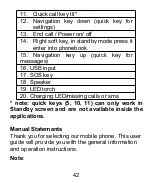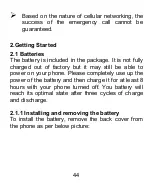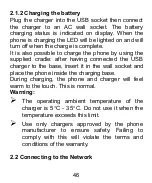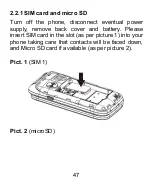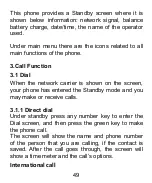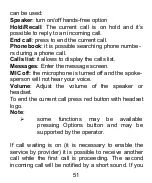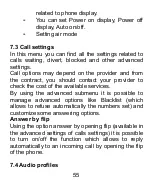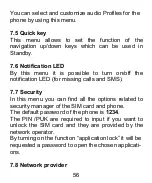41
INSTRUCTIONS
1.
Receiver
2.
Display
3.
Left soft key, in standby mode, press it
enter into main menu.
4.
Call button
5.
Quick call key I*
6.
Number keys
7.
* key: press repeatedly to digit *,+,P,W.
under text insertion mode press to add
a symbol. Under some menu it is
possible to use this key to move
toward left
8.
0 key: under text insertion mode press
to add space
9.
# key: in standby keep pressed to
switch from General to Vibration mode
and vice versa; under text insertion
mode press to change the writing
method. Under some menu it is
possible to use this key to move
toward left
10. Quick call key II*
Summary of Contents for SILENO 40R FLIP
Page 4: ...3 ...
Page 12: ...11 Fig 2 slot microSIM Dopo aver acceso il telefono con la SIM ...
Page 42: ...40 ...