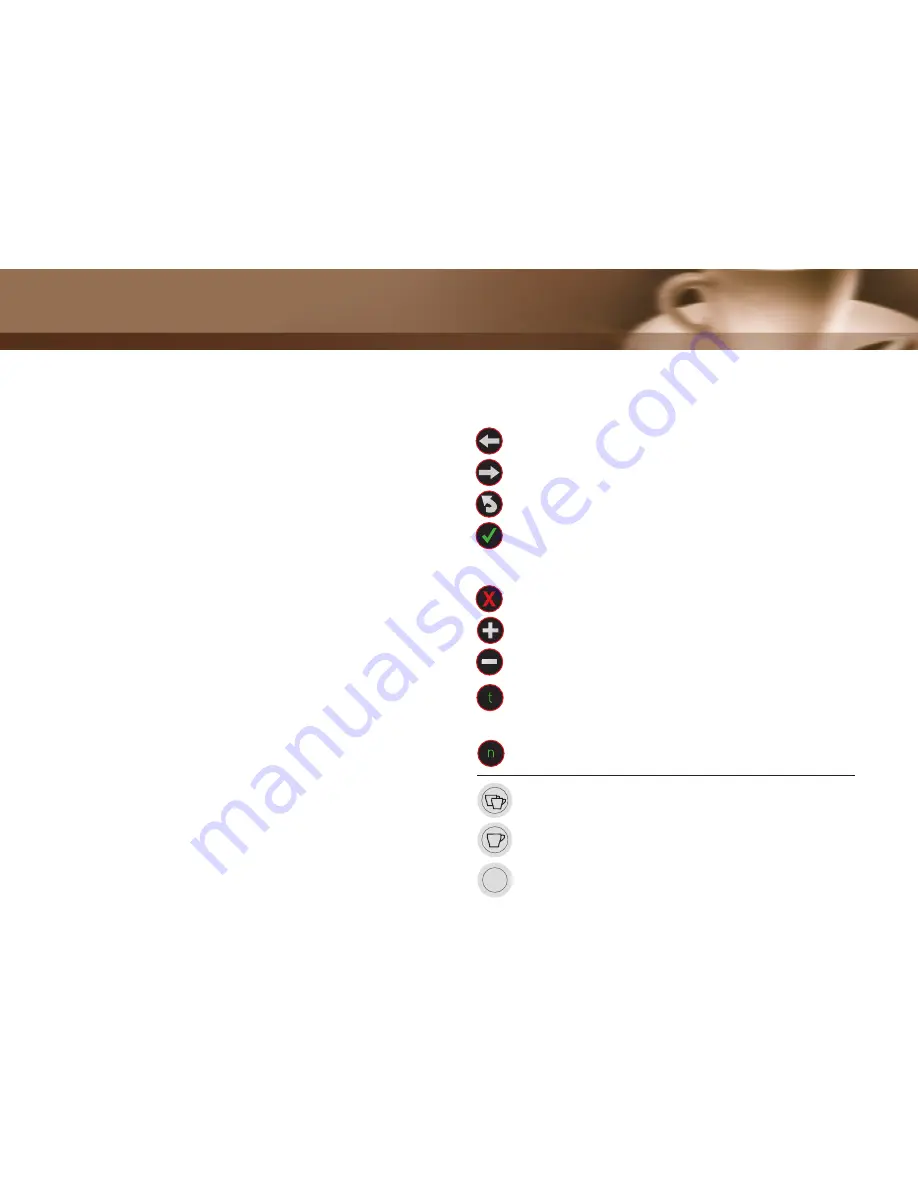
H O R E C A | G A S T R O G R I N D E R
10
6.3 adjustment of grinding time (=amount of coffee)
The factory setting for the grinding times is 2,8 seconds for the
single shot and 5.2 seconds for the double shot.
In order to adjust the amount of ground espresso coffee individu-
ally follow the steps below:
6.3.1 adjustment of single shot time: Press and hold pre-selec-
tion button single shot, item 8, for 3 seconds. adjust the time
by short pressing the pre-selection button single shot, item 8, to
reduce the time, or pre-selection button double shot, item 9, to
increase the time. Save the time by pressing the start/stop but-
ton, item 14.
6.3.2
adjustment of double shot time: Press and hold pre-selec-
tion button double shot, item 9, for 3 seconds. adjust the time
by short pressing the pre-selection button single shot, item 8, to
reduce the time, or pre-selection button double shot, item 9, to
increase the time. Save the time by pressing the start/stop but-
ton, item 14.
6.3.3 barista-mode:
Shortly pressing both pre-selection buttons,
item 8+9, display shows „BARISTA“. The time is disabled and the
grinder will grind as long as the port-a-filter is inserted in the
mounting. Dosing has to be done manually.
switch to total shot counter
switch to operating time counter
to decrease the value
to increase the value
to reset/turn off
to open the submenu/confirm your input
to exit the submenu
to navigate forward in the menu
to navigate back in the menu
ICON EXPLANATION
Single shot button
Double shot button
Start / Stop switch





















