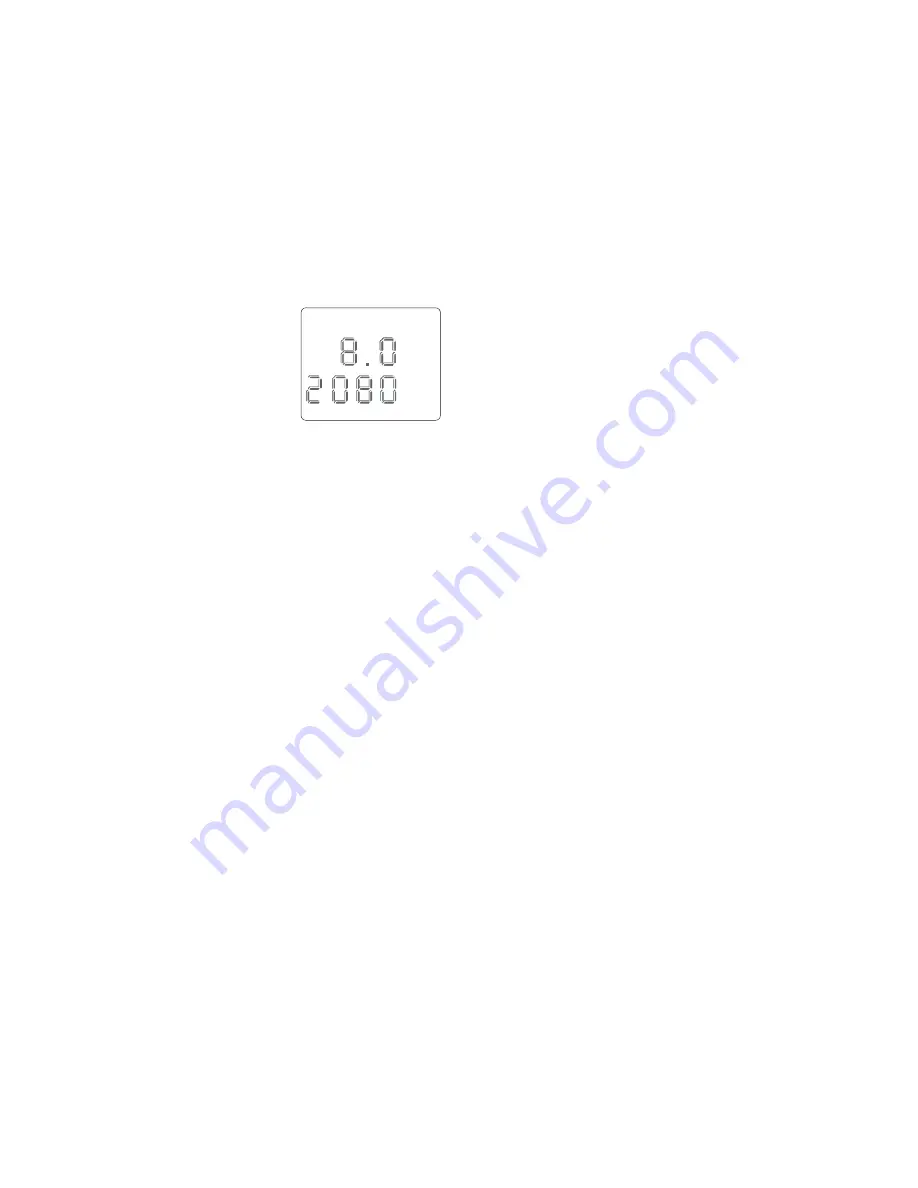
MH-C777PLUS-II User’s Manual
16
5. Throughout the discharging process, the LCD screen will display
various statistics about the charging process. The LCD screen will
alternate between “discharging capacity” and “time elapsed” while
displaying other information like “battery chemistry”, “charge
status”, and “voltage”. The information shown on the LCD during
the discharge is essentially identical to that of the charging process,
with the following exception:
Discharging Capacity:
This number represents the amount of
energy already drained from the battery pack. This number, which
will continue to accumulate until the battery pack is fully drained,
represents the actual capacity of the battery pack. For a good
battery pack, this number should be relatively close to the rated
capacity. It is normal for this number to be higher or lower the rated
capacity.
Note:
It is important to understand that actual battery capacity will
be affected by various factors. Among them, the most critical is the
rate in which the battery pack is been discharged at. For example,
a battery pack discharged at a higher rate will yield a lower capacity
than the same battery pack discharged at a lower rate. The
charging rate featured on this charger is approximately 300mA.
This rate, for certain battery packs, are considered high. Therefore,
the capacity measured might be lower than the rated capacity.
6. After the discharging process is completed, the charger will sound
several long beeps. The charger will pause for approximately 15
minutes. During this time, the final discharge capacity of the battery
pack will remain on the screen. After the 15 minute pause, the
charger will automatically enter the charge cycle and the LCD
screen will show
“
QUICK CHARGE
.” Please refer to Chapter five
“Charging a Battery Pack” for more information on the charging
process.
BATT
MODE
V
mAh
QUICK
DISCH.
NI






































