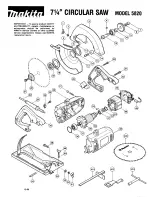10
BASIC ADJUSTMENTS
MAGNUM INDUSTRIAL MI-91350 DELUXE 14" WOOD BAND SAW
ADJUSTING 90º TABLE STOP AND RE-ALIGNING THE ANGLE
POINTER
To ensure accurate cuts, align the table so the angle pointer reads 0 when the table is set to 90°,
the default position. Begin by setting the table-stop bolt:
1. Loosen
LOCK KNOBS (G)
. See Figure 25.
2. Place a
COMBINATION SQUARE (B)
flat on the
TABLE (C)
with the heel of the square flat
against the
SAW BLADE (A)
. See Figure 23.
3. Level the table until it is exactly 90° to the blade, then tighten
LOCK KNOBS (G).
4. Adjust the height of the
TABLE-STOP BOLT (D)
until it touches the underside of the table.
See Figure 24.
5. Turn the
JAM NUT (E)
until it meets the table tilt bracket. See Figure 24.
6. Loosen the
LOCK KNOBS (G)
and make sure the table is resting on the
TABLE-STOP BOLT (D)
.
7. Check the square and make sure the table is still at 90° to the blade. If not, re-adjust the
TABLE-STOP BOLT (D)
.
With the table set to 90º and the stop bolt at the correct height, check that the
TABLE-TILT
ANGLE INDICATOR POINTER (F)
on the front trunnion is set to 0. See Figure 25.
To adjust the pointer, loosen the screw on the
POINTER (F)
and align the
POINTER (F)
to 0
on the scale. Then re-tighten the screw to secure the pointer in place. See Figure 25. You will
now be able to accurately return the table to the 90º position automatically without further
adjustments and scale reading for any angle other than 0º will also be accurate.
TILTING THE TABLE
For bevel cutting, the band saw table tilts to any angle between 0° and 45° to
the right. Refer to the table tilt angle indicator to set the table angle.
1. Loosen the two
LOCK KNOBS (G)
. See Figure 26.
2. Tilt the table to the desired angle.
3. Tighten the
LOCK KNOBS (G)
to secure the table in position.
FIGURE 23: TABLE ALIGNMENT
23
24
25
FIGURE 24: TABLE-STOP BOLT
FIGURE 25: ANGLE POINTER
WARNING!
To avoid injury, ensure the power switch is OFF and the power cord is unplugged before adjusting the band saw.
26
WARNING!
Never adjust the table angle while the band saw is running. Turn off power first.
FIGURE 26: TILTING THE TABLE
Summary of Contents for MI-91350
Page 1: ...MODEL NO MI 91350 OPERATING MANUAL ...
Page 18: ...MI 91350 ASSEMBLY ...
Page 19: ...MI 91350 ASSEMBLY ...