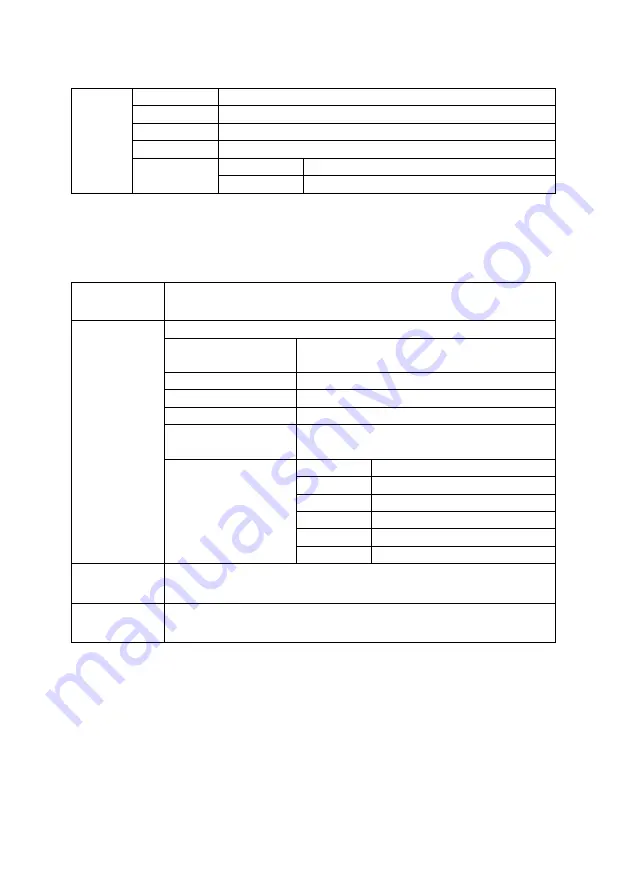
21
Note 1:
During EDID setting, the computer display mode should be set to extended
mode.
Note 2:
After setting EDID, please reboot if different computers or graphic output, or
select the corresponding output resolution in the computer resolution option.
Note 1:
After turning on image crop function, please match input signal.
Note 2:
Crop parameter could be set by the knob or the number keyboard.
Note 3
: The image crop function is to intercept the input signal and output it according to the layer size.
Therefore, the size and position of the window crop by the image is limited to input signal window. The
setting parameters in the above table are mutually restricted.
Note 4
: When image crop function is open for the selected input signal, all the layers of this signal
which are cropped image.
H Active
Modify the horizontal resolution of EDID
V Active
Modify the vertical resolution of EDID
Reset
Reset the EDID parameter
Accept
Write in EDID parameter
Advanced
H Blank
Modify the H Blank of EDID
V Blank
Modify the V Blank of EDID
Input source list
Display this machine all input signals resolution information.
Image crop
Can select any part of image from input signal to display
Input button 1 -4096 ×
2176
Indicates the currently selected input signal and
resolution
Function off
Turn off image crop function
Function on
Turn on image crop function
Reset
Reset the image crop parameters
Match input signal
Match image crop parameters and references to the
resolution of the input signal
Image crop setting
H Pos
Set image crop horizontal position
Width
Set image crop horizontal width
H range
Set image crop horizontal range
V Pos
Set image crop vertical position
Height
Set image crop vertical height
V range
Set image crop vertical range
HDMI/DP
RGB Range
To set the RGB range of HMDI or DP input. The default setting is “Auto”. The
setting range is from 0-255 and 16-235, in order to fit the input.
EDID
configuration
Set the EDI configuration to select and send the the suitable input
resolution.
Summary of Contents for MIG-EC90
Page 4: ...PRESET AREA TRANSITION AREA WARRANTY 49 MACHINE WARRANTY 49 NON WARRANTY 49...
Page 19: ...15 Output setting PGM 1 PGM 2 AUX 1 AUX2 output resolution...
Page 20: ...16...
Page 22: ...18 Input Setting Input source...
Page 23: ...19 Image crop HDMI DP RGB Range...
Page 26: ...22 Layer setting Include MAIN layer and AUX layer Size Position Zoom...
Page 27: ...23 Layer crop Keying setting...
Page 28: ...24...
Page 29: ...25 Boarder effect...
Page 30: ...26 Layer template...
Page 33: ...29 Save and load...
Page 34: ...30 Save a preset Load a preset Background...
Page 35: ...31...
Page 37: ...33 Communication IP IP 192 168 1 222 192 168 1 1 E2 B2 E0 EC 45 17 1 2 3 4 5 6 7 8 9 0 C OK...
Page 39: ...35 MISC Status Info...
Page 40: ...36 Test Pattern...
















































