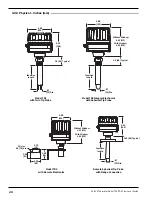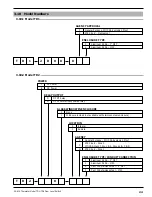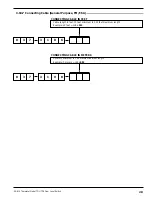17
54-610 Thermatel Model TD1/TD2 Flow Level Switch
Installation of replacement probe
(Refer to Figures 12 & 13 on page 14).
1. The probe’s leads have been separated at the factory.
One set of leads is marked with a “1,” the second set is
unmarked. Connect leads from RTD #1:
TD1
– Connect between terminals 1 and 3.
TD2
– Connect between terminals 2 and 5.
2. Connect the second set of leads:
TD1
– Connect between terminals 2 and 4.
TD2
– Connect between terminals 1 and 4.
3. Replace bezel and housing cover.
TD1
– Replace bezel and refasten screws.
TD2
– Reinstall bracket assembly. Ensure that the tab at
the bottom of the bracket engages in the hole in the bottom
of housing. Reinstall bracket mounting screws. Replace
bezel by gently pressing down on the center of the bezel.
Ensure that the outer edge of bezel is evenly seated in
the housing.
4. Replace housing cover.
5. Apply power.
6. Recalibrate as described in Section 2.6.
3.6.2.2 Remote Electronics (TD2 only)
1. Make sure the power source is turned off.
2. Remove the cover from the probe enclosure.
3. Loosen the screws on the four position terminal block
(TB1) to remove the leads from the probe.
4. Unscrew probe from enclosure.
a. The probe’s leads have been separated at the factory.
Connect leads from RTD #1, which are grouped and
marked, to the two terminals on TB1 closest to the sensor
label (refer to Figure 14 on page 14).
b. Connect the other pair of leads, which are not marked, to
the remaining two positions on TB1.
5. Replace housing cover.
6. Apply power.
7. Recalibrate as described in Section 2.6.