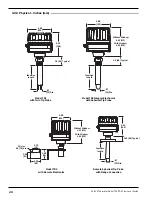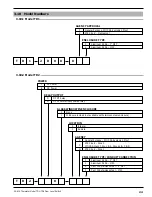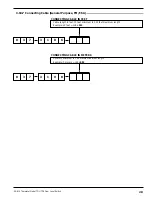16
54-610 Thermatel Model TD1/TD2 Flow Level Switch
3.6
Maintenance
3.6.1 Cleaning
The probe may be cleaned by soaking, spraying solvents or
detergent and water onto the sensor tubes, or by ultrasonic
cleaning. Lime deposits may be safely removed by soaking
in 20% hydrochloric acid. Warming to +150° F (+66° C)
is permissible to speed this process.
For unusual cleaning problems, contact the factory and
determine the exact materials of construction and chemical
compatibility before using strong acids or unusual
cleansers.
3.6.2 Probe Replacement
NOTE: The switch will require recalibration (section 2.6) following
probe replacement.
3.6.2.1 Integral Electronics
Removal of probe
1. Make sure the power source is turned off.
2. Unscrew and remove housing cover.
3. Remove the bezel by:
a. TD1 – removing the fastening screws.
b. TD2 – put a screwdriver blade through hole in center and
gently pull the handle away from the terminal strips.
4. Remove the fastening screws for the bracket. Remove
bracket and attached circuit boards.
5. Loosen the screws on the terminal block to remove the
four leads from the probe. Note that the TD1 uses a four
position terminal block and the TD2 uses a six position
terminal block.
6. Unscrew probe from enclosure.