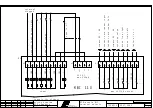Maintenance
581E,5721/ 07/2006 MPR112_1
page 67/72
Version: 01
2. Second step is to download the servo program from the MBC to
the two MMC servo controllers.
To start the download, the following steps are necessary.
.
a) Write down the DIP switch setting as it is.( so you can restore the
original setting after download)
b) Set all 16 DIP switches to position ON
c) Turn the power OFF, wait min. 3 sec. then turn the power on
again.
d) Display shows “L” (LOW – set all DIP switches low), now set all
16 DIP to position OFF.
Display shows now
c = clearing
d= down load ( first Servo Controller)
b= re booting ( first Servo Controller)
Than c , d, and b for the second servo Controller.
After both servo Controllers are finished you will see a rotating
(blank) bar on the display.
If there is a problem during the download you will get one of four
possible error codes.
O
n
c
Once you see the rotating bar on the Display, you must turn off the
power of the gate.
Restore all DIP switches as you have written down before.
Turn the power on again, then the gate goes back into normal op-
eration.
Error code
30
Servo Controller cannot be erased ( cleared)
31
No communication with the servo Controllers
32
Download
impossible
33
Problem with re- booting the servo Controller Software