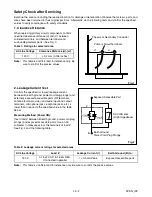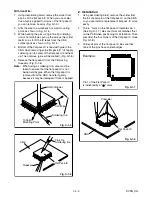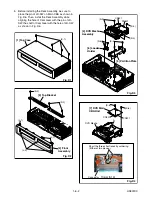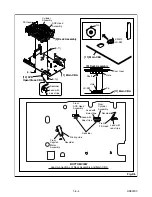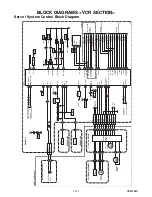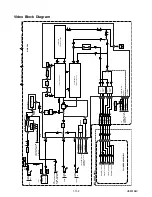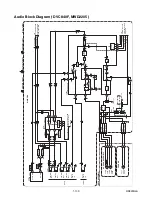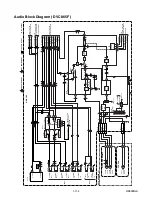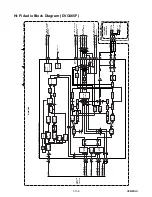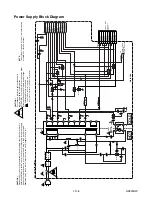1-5-1
H9801PFS
PREPARATION FOR SERVICING
How to Enter the Service Mode
About Optical Sensors
Caution:
An optical sensor system is used for the Tape Start
and End Sensors on this equipment. Carefully read
and follow the instructions below. Otherwise the unit
may operate erratically.
What to do for preparation
Insert a tape into the Deck Mechanism Assembly and
press the [PLAY] button. The tape will be loaded into
the Deck Mechanism Assembly. Make sure the power
is on, connect TP502 (S-INH) to GND. This will stop
the function of Tape Start Sensor, Tape End Sensor
and Reel Sensors. (If these TPs are connected before
plugging in the unit, the function of the sensors will
stay valid.) See Fig. 1.
Note:
Because the Tape End Sensors are inactive,
do not run a tape all the way to the start or the
end of the tape to avoid tape damage.
Fig. 1
Q504
Q503
TP502
S-INH
Summary of Contents for sylvania mwd2205
Page 16: ...1 6 3 H9801DC Fig D5 S 7 S 7 S 7 S 8 8 VCR Chassis Unit...
Page 41: ...1 12 10 H9802SCM8 Main 8 8 Schematic Diagram VCR Section DVC865F...
Page 63: ...1 18 2 H9801PEX Packing S2 S2 S2 S2 S1 Unit A14 S3 X1 X4 X20 X5 X2 X3...
Page 71: ...DVC840F MWD2205 DVC865F H9801UD H98K0UD H9802UD 2005 01 28...