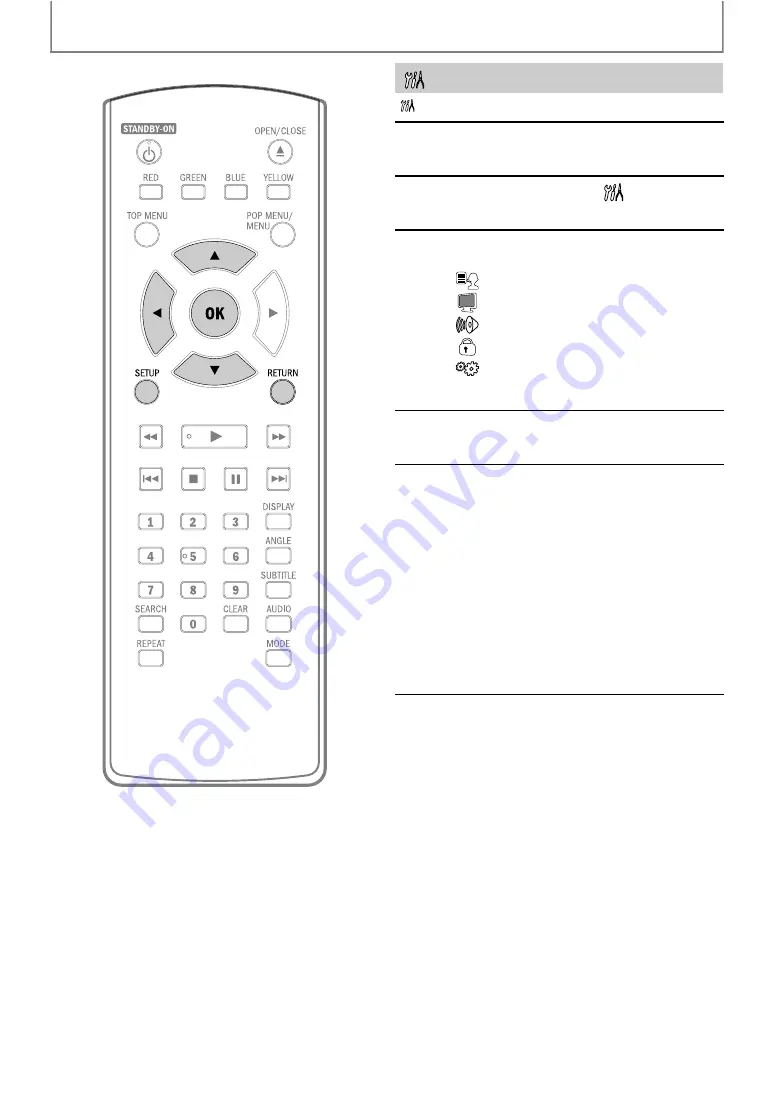
32
FUNCTION SETUP
“
Custom” menu contains all the setting items.
Custom
1
In stop mode, press [SETUP].
2
Use [
, then press
3
Use [
setting category, then press [OK].
: Language
: Video
: Audio
: Parental
: Others
• For “Parental” menu, follow the procedure
4
Use [
setting items.
5
Follow the procedure below
depending on the setting items.
A) If “
” does not appear on the right side
of the setting items when you select the
items:
Press [OK] repeatedly to change
options.
B) If “
” appears on the right side of the
setting items when you select the items:
1) Press [OK].
2) Use [
] to select options, then
to go back to
the previous screen.
6
Press [SETUP] to exit.






























