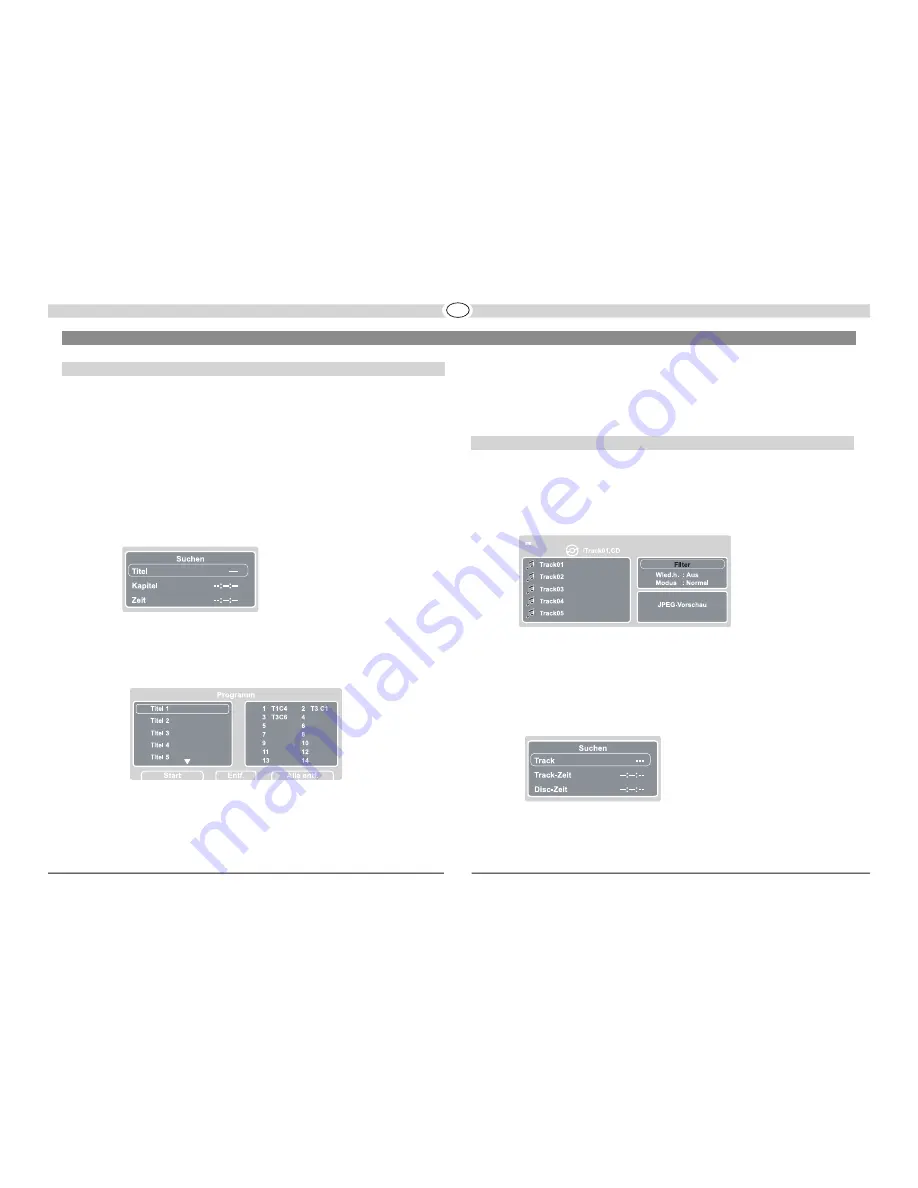
Use SOURCE on the front of the VC 2 (pos. 7) or DISC on the remote control (pos. 2) to
set the input to DISC (indicated on the display).
Use EJECT on the front (pos. 2) or the remote control (pos. 36) to open the compartment,
insert a DVD and close the compartment again with EJECT.
The unit reads the disc and displays the DVD menu on the screen (only if the DVD supports
that feature)
. Use the cursor and OK buttons (pos. 14, 15) for navigation in the menu.
The following functions are available during playback:
Control playback
by using the buttons on the front of the unit (pos. 3-6) or the remote
control (pos. 16-21).
Access the DVD menu or the DVD title menu
by pressing the MENU or TITLE button
on the remote control respectively (only if the DVD supports that feature).
Selecting a track/chapter directly or jumping to a specific time marker
(SEARCH/RDS button on the remote control (pos. 10))
Select the appropriate input field using the cursor buttons and then enter the relevant
track or chapter number. The time marker is entered in the following format:
Hours:Minutes:Seconds (two digits each). Do NOT use the ">10" button when doing
this!
Selected programming
(SEARCH/RDS button on the remote control, pos. 33).
Use the cursor buttons (pos. 14) to select the desired track or chapter from the list on
the left and press the OK button (pos. 15) to add it to the playlist (on the right). You can
use the buttons below to delete individual tracks or the entire playlist or play the
selection.
DVD PLAYBACK
Repeat functions
(REPEAT 1/ALL, REPEAT A-B, pos. 27, 28)
Press REPEAT 1/ALL to repeat the current track or the entire DVD. Pressing this button
again switches off the repeat function.
Press the REPEAT A-B button to define the start of the section to be repeated. Press
the button again to specify the end of the section.
The input selection and insertion of the CD are the same as in the DVD mode.
A USB mass storage device can also be used as a storage medium. This is connected to
the USB input on the front of VC 2 unit (pos. 9). The USB input must be activated as the
input source by pressing the SOURCE button on the front of the VC 2 unit (pos. 7) or the
USB button on the remote control (pos. 5).
The track list is displayed on the screen.
An individual track can be selected by using the cursor buttons and the OK button or
playback of the entire CD can be started by pressing PLAY. The repeat and playback mode
can also be selected here.
The following functions are available during playback:
Control playback
by using the buttons on the front of the unit (pos. 3-6) or the remote
control (pos. 16-21).
Selecting a track/chapter directly or jumping to a specific time marker
(SEARCH/RDS button on the remote control (pos. 10))
Select the appropriate input field using the cursor buttons and then enter the relevant
track number. The time marker, which can be set in the current track or within the CD,
is entered in the following format: Hours:Minutes:Seconds (two digits each). Do NOT
use the ">10" button when doing this!
CD, WMA, MPEG-4 PLAYBACK
THE FUNCTIONS OF THE VC 2
26
GB
















































