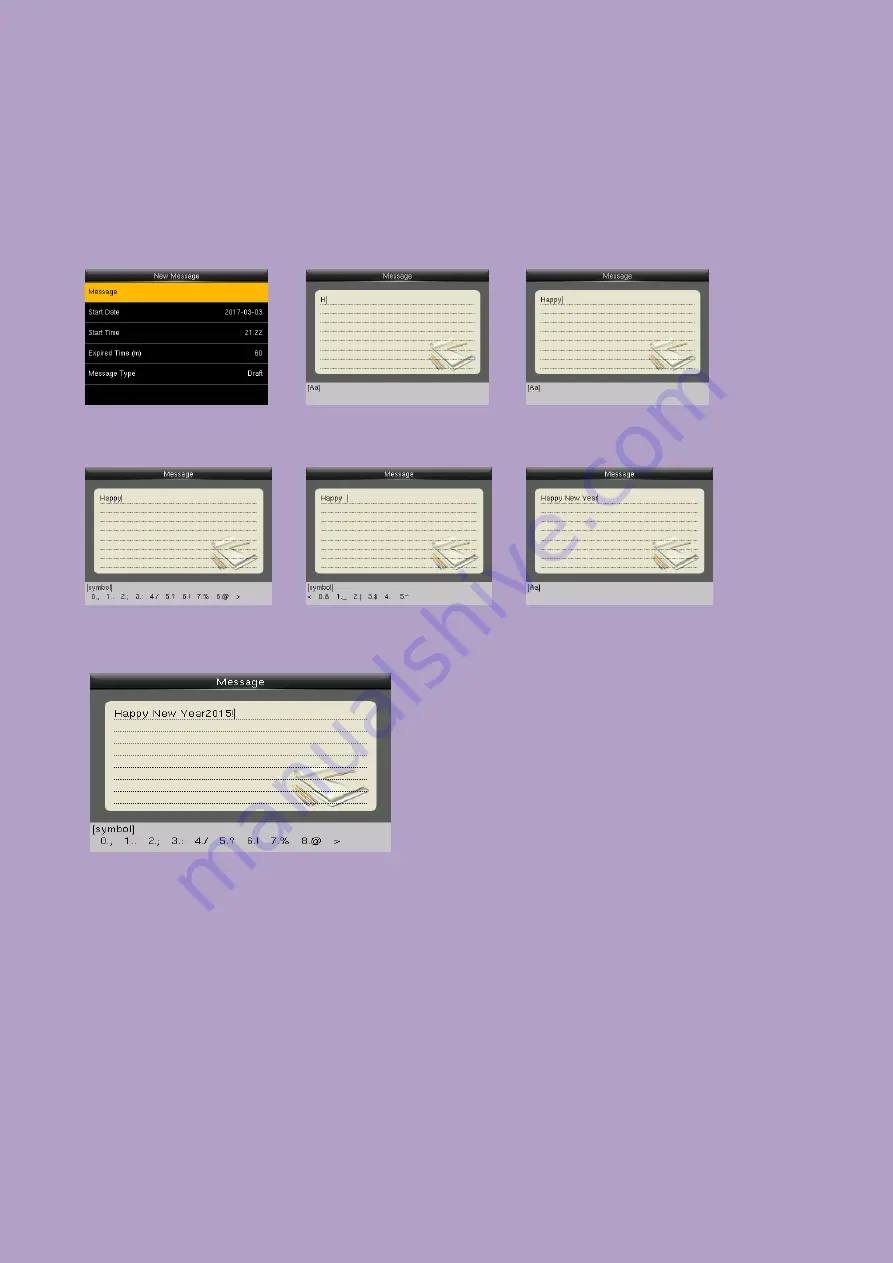
P160 User Manual
43
20.
Appendix
1.
T9 Input
T9 input (intelligent input) is quick and high efficient. There are 3 or 4 letters on the numeric keys
(2~9), for example, A, B, C are on numeric key 2. Press the corresponding key once, and the
program will generate effective spelling. Refer below example to understand the methods:
Enter into “New Message”.
Press [4] twice to input H.
Input ”appy” with the same way. \
Press
►
to ”symbol” type
Press
►
to find to ”4. ”
Input ”New Year” with that way
Press 4 to input a blank
Press
►
to numeric type.
1.
Input "2015", press
►
to ”symbol ”type.
2.
Press "6" to input "!"
2.
Rules to upload picture
User Photo: First, create a directory named "photo" in the root directory of USB disk,
and then put user photos in the directory. Max capacity of the directory is 8000
photos. The size of each photo is smaller or equal 15K. Name of the photo is X.jpg (X
represents User ID, which does not limit digits). The format of the photo must be .JPG.
Screen Saver: First, create a directory named "advertise" in the root directory of USB
disk, and then put screen savers in the directory. Max capacity of the directory is 20
pictures. The size of each screen saver is smaller or equal 30K. There is no limit on the
name and format of the screen saver.



































