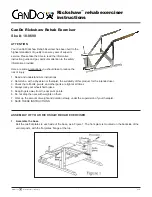r-net user guide
16
5940A R-net User Guide DCR1266
magicmobility.com.au
5.4.1
KEYPAD LOCKING
To lock the wheelchair using the keypad:
While the control system is switched on, depress and hold the On/Off button.
After 1 second the control system will beep. Now release the On/Off button
Deflect the joystick forwards until the control system beeps.
Deflect the joystick in reverse until the control system beeps.
Release the joystick, there will be a long beep.
The wheelchair is now locked.
The following screen will be displayed, the next time the Control System is switched on.
If an LED Joystick Module is fitted the Speed Indicator LEDs will ripple from left to right.
To unlock the wheelchair:
If the control system has switched off, press the On/Off button.
Deflect the joystick forwards until the control system beeps.
Deflect the joystick in reverse until the control system beeps.
Release the joystick, there will be a long beep.
The wheelchair is now unlocked.
5.4.2 KEY LOCKING
To lock the wheelchair with a key:
With the Control System switched on, insert and remove a R-Net supplied key into the Charger Socket on
the Joystick Module. A short beep will be heard.
The wheelchair is now locked.
The following screen will be displayed, the next time the Control System is switched on.
To unlock the wheelchair:
If the control system has switched off, press the On/Off button.
Insert and remove a R-Net supplied key into the Charger Socket on the Joystick Module. A short beep will
be heard.
The wheelchair is now unlocked.
Summary of Contents for R-NET CJSM2
Page 1: ...r net user guide...