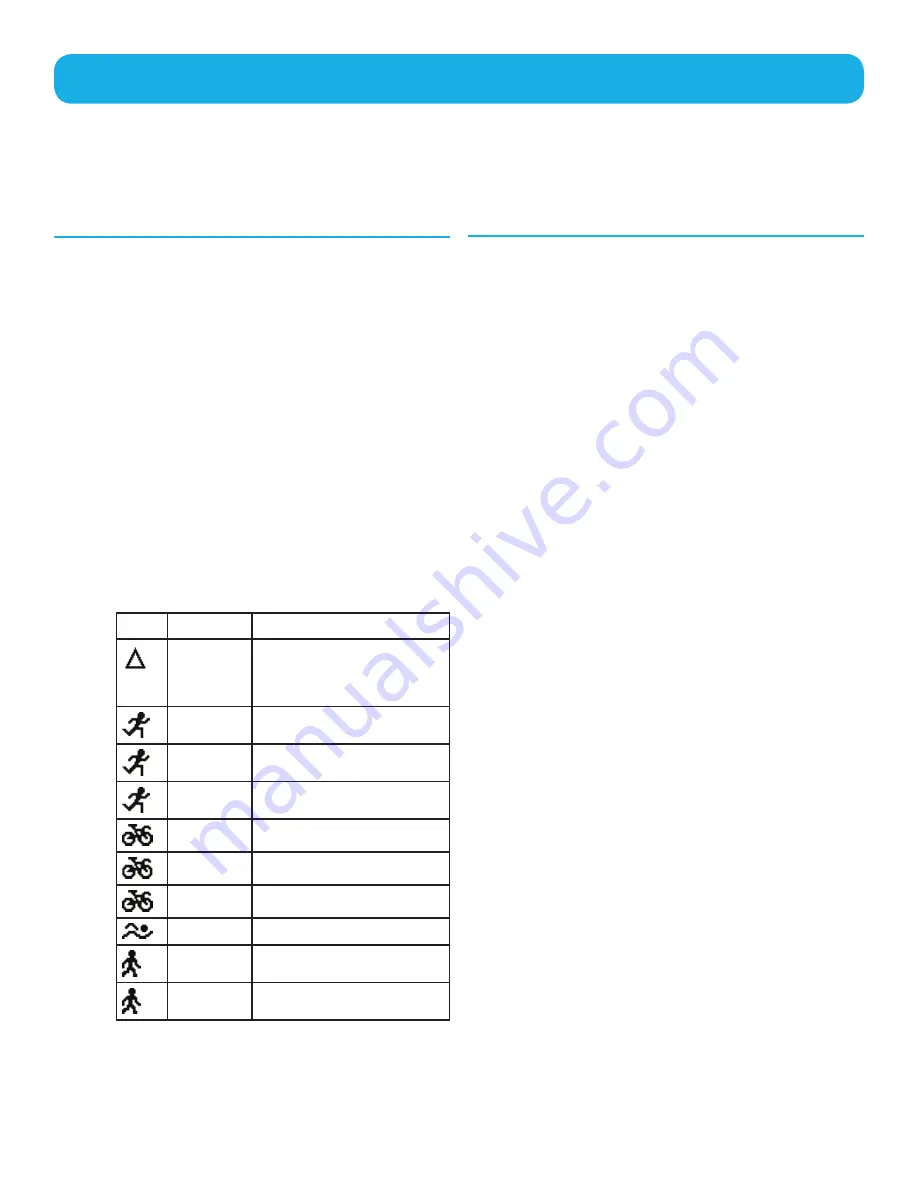
Activity Profiles
The Activity Profile function of Switch provides the means by which you can select the type of
activity you are performing and customize the data screens, display preferences, training alerts and
Activity Pacer for each Activity Profile.
Activity Profile
Selecting the Active Activity Profile
1. Press and hold the
Down
button.
2. Use the
Down
button to highlight
“
Settings”
.
3. Press
EntEr
.
4. Use the
Down
button to highlight
“
Activity Profiles”
.
5. The first line displays the currently
selected activity. If it needs to be
changed, press
EntEr
.
6. Use the
UP
and
Down
buttons to
highlight the Activity Profile and press
EntEr
.
Preset Activity Profiles
Icon Name
Full Name
MULTI
Activity made up
of multiple (2 - 5)
activities.
ROAD
Running - Road
MRTHN
Running - Marathon
TRAIL
Running - Trail
ROAD
Bicycling - Road
MNTN
Bicycling - Mountain
CRIT
Bicycling - Criterium
OPEN
Swimming
WALK
Walking
HIKE
Hiking
Customizing the Activity Profile
Selecting the Activity Profile to
Customize
1. Press and hold the
Down
button.
2. Use the
Down
button to highlight
“
Settings”
. Press
EntEr
.
3. Use the
Down
button to highlight
“
Activity Profiles”
.
4. Use the
Down
button to highlight “
All
Profiles”
. Press
EntEr
.
5. Use the
Down
button to highlight the
profile you want to customize. Press
EntEr
.
Displaying or Hiding an Activity Profile
1. Follow these steps in “Selection the
Activity Profile to Customize” to hide or
display an Activity Profile from the Activity
Profile pop-up menu. You can access
pop-up menu by holding the
UP
&
Down
buttons at the same time).
2. Highlight the “
Show”
field and press
EntEr
.
3. Press
EntEr
to change the state of
showing the profile.
When checked the profile will be
displayed in the list of available Activities
Profiles. When unchecked, the Activity
Profile will be hidden.
Summary of Contents for Switch series
Page 1: ...User Manual Switch Series...
























