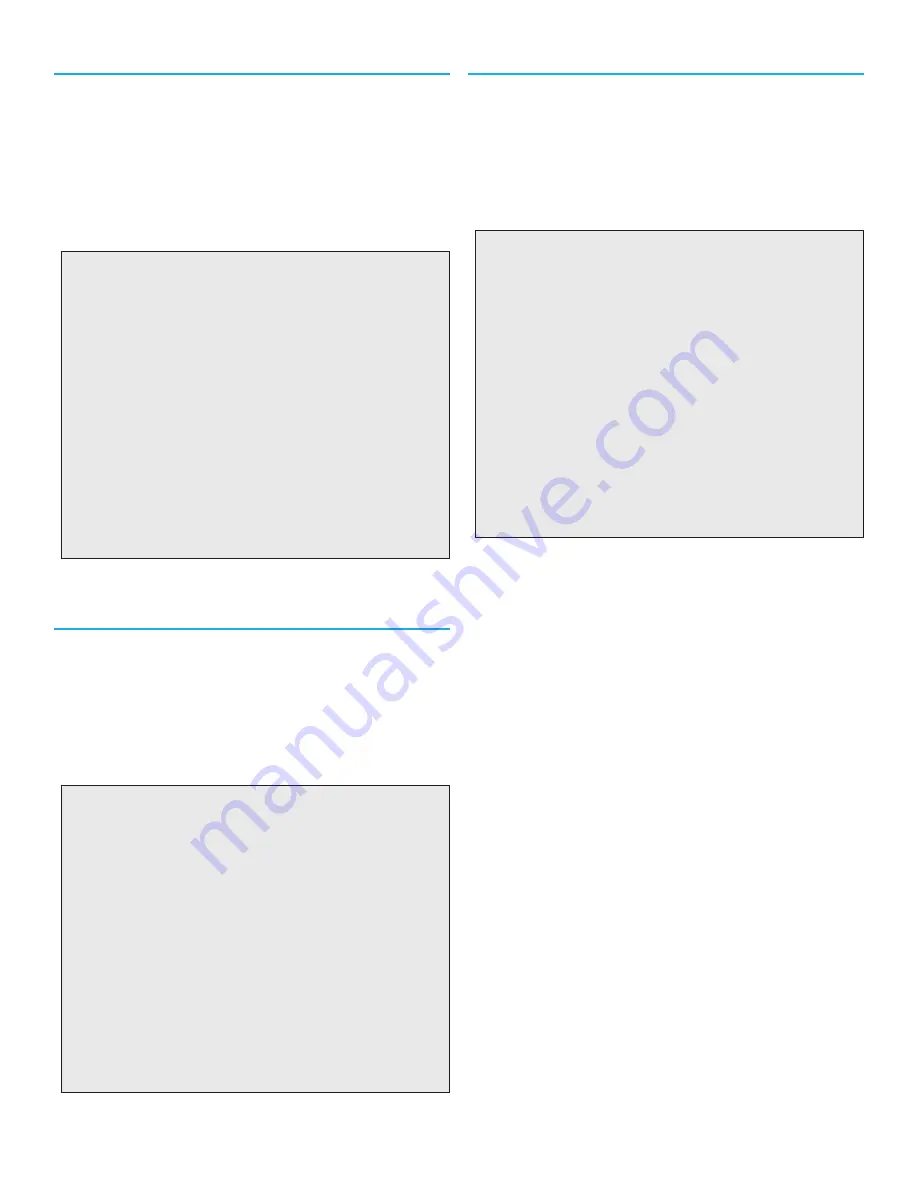
Training Zones
Accessing Training Zones
1. Press and hold the
Down
button.
2. Highlight “
Settings
” and press
EntEr
.
3. Highlight “
Training Zones
” and press
EntEr
.
HR Zones
: Provides means to set up and use
Heart Rate Zones for each activity type.
Options : Set the heart rate zone method
(manual, % Max HR, % HR Reserve), set the
resting and maximum heart rate, and view
the heart rate zone chart.
Power Zones
: Provides means to set up
and use Power Zones for all activity type.
Options : Set the power zone method
(manual, % FTP), input the Functional
Threshold Power (FTP), and view the
power zone chart.
User Information
Accessing User Information
1. Press and hold the
Down
button.
2. Highlight “
Settings
” and press
EntEr
.
3. Highlight “
User Info
” and press
EntEr
.
Emergency Details
: The first four lines
display the name, phone number,
emergency name and emergency phone
number entered.
Contact Information
: Provides means
to enter the name, phone number,
emergency name and emergency phone
that will be displayed in “
Emergency
Details
”.
Personal Data
: Provides a method to enter
date of birth, gender, height, weight and
resting heart beat.
Device Information
Accessing Device Information
1. Press and hold the
Down
button.
2. Highlight “
Settings
” and press
EntEr
.
3. Highlight “
Device Info
” and press
EntEr
.
Model
: [Informational] Displays Switch or
Switch Up.
Serial Number
: [Informational] Displays the
unique serial number for the device.
Software
: [Informational] Displays version
of current software firmware.
Model
: [Informational] Displays remaining
battery life (percentage).
Memory
: [Informational] Displays the
amount of memory used (percentage).
Summary of Contents for Switch series
Page 1: ...User Manual Switch Series...


























