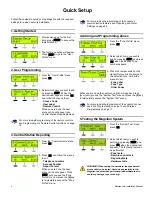Paradox Magellan Systems
15
24Hr. Gas Zones
Sections [001] to [016]: Zones 1 to 16, 3-digit # = 012
When a 24Hr. Gas zone opens, whether it is armed or disarmed,
the console will immediately generate an alarm. The SIA FSK
reporting format includes specific report codes to identify the
alarm as a Gas alarm.
24Hr. Heat Zones
Sections [001] to [016]: Zones 1 to 16, 3-digit # = 013
When a 24Hr. Heat zone opens, whether it is armed or disarmed,
the console will immediately generate an alarm. The SIA FSK
reporting format includes specific report codes to identify the
alarm as a Heat alarm.
24Hr. Water Zones
Sections [001] to [016]: Zones 1 to 16, 3-digit # = 014
When a 24Hr. Water zone opens, whether it is armed or
disarmed, the console will immediately generate an alarm. The
SIA FSK reporting format includes specific report codes to
identify the alarm as a Water alarm.
24Hr. Freeze Zones
Sections [001] to [016]: Zones 1 to 16, 3-digit # = 015
When a 24Hr. Freeze zone opens, whether it is armed or
disarmed, the console will immediately generate an alarm. The
SIA FSK reporting format includes specific report codes to
identify the alarm as a Freeze alarm.
Zone Options
Sections [001] to [016] represent zones 1 through 16
respectively as demonstrated in Figure 16 on page 13. After
entering the 3-digit Zone Definition (see Zone Definitions on
page 13), select one or more of the following Zone Options by
using the Feature Select Programming Method (see page 11):
Auto-zone Shutdown
Sections [001] to [016]: Zones 1 to 16; Option [1]
Option [1] OFF =Auto-zone Shutdown disabled
Option [1] ON =Auto-zone Shutdown enabled (default)
If, in a single armed period, the number of alarms generated by a
zone with the Auto Zone Shutdown option enabled exceeds the
number defined by the Auto Zone Shutdown Counter, the
console will no longer generate an alarm for that zone. The Auto
Zone Shutdown Counter resets every time the system is armed.
Auto-zone Shutdown Counter
Section [067]: 001 to 015 alarms; 000 = Disabled; Default =
5 alarms
Enter the desired limit into section [067] to program the
Auto-zone Shutdown Counter.
Bypass Option
Section [001] to [016]: Zones 1 to 16; Option [2]
Option [2] OFF =Bypass option disabled
Option [2] ON =Selected zone is bypass enabled (default)
When a user uses the
Bypass Programming
feature, only zones
with the Bypass option enabled can be programmed as
bypassed.
Fire zones cannot be programmed with the Bypass option
because the console will not bypass a Fire zone.
Alarm Types
Sections [001] to [016]: Zones 1 to 16; Options [4] and [5]
When an alarm condition occurs, the console can be
programmed to react as shown in Table 2 on page 15.
Table 2: Alarm Type Options
The Alarm Type options cannot be programmed for Fire
zones. Fire zones are automatically programmed with an
audible pulsed alarm. This cannot be altered.
Intellizone
Sections [001] to [016]: Zones 1 to 16; option [6]
Option [6] OFF =Intellizone disabled (default)
Option [6] ON =Intellizone enabled
This feature reduces the possibility of false alarms. When a zone
with the Intellizone option opens, the console does not
immediately generate an alarm. First it triggers the Intellizone
Delay Timer
.
If any of the following conditions occur during this
period, the panel will generate an alarm:
•
During the Intellizone Delay, a second zone has caused an
alarm.
•
During the Intellizone Delay, the zone in alarm has restored
(closed) and re-occurred (opened).
•
The zone in alarm is still open after the Intellizone Delay has
elapsed.
Options
Description
[4]
[5]
OFF
OFF
Audible steady alarm (default)
When the conditions for an alarm have been
met, the control panel can transmit the
appropriate Zone Alarm report code (see
page 24) and provides a steady output for the
on-board siren.
OFF
ON
Audible pulsed alarm
When the conditions for an alarm have been
met, Magellan can transmit the appropriate Zone
Alarm report code (see page 24) and provides a
pulsed output (see Figure 17 on page 14) for the
on-board siren.
ON
OFF
Silent alarm
When the conditions for an alarm are met, the
control panel can transmit the appropriate Zone
Alarm report code (see page 24) and will not
activate the control panel’s bell output. The
appropriate
ARM
or
STATUS
LED on the keypads
will flash to indicate an alarm and the user will
still have to disarm the system.
ON
ON
Report only
When the conditions for an alarm have been
met, the control panel can transmit the
appropriate Zone Alarm report code (see
page 24). The system will not have to be
disarmed.
Summary of Contents for MG-6060
Page 1: ...All In One Wireless Security System V1 0 Model MG 6060 Reference and Installation Manual...
Page 2: ......
Page 44: ...42 Reference Installation Manual...
Page 46: ......
Page 47: ......