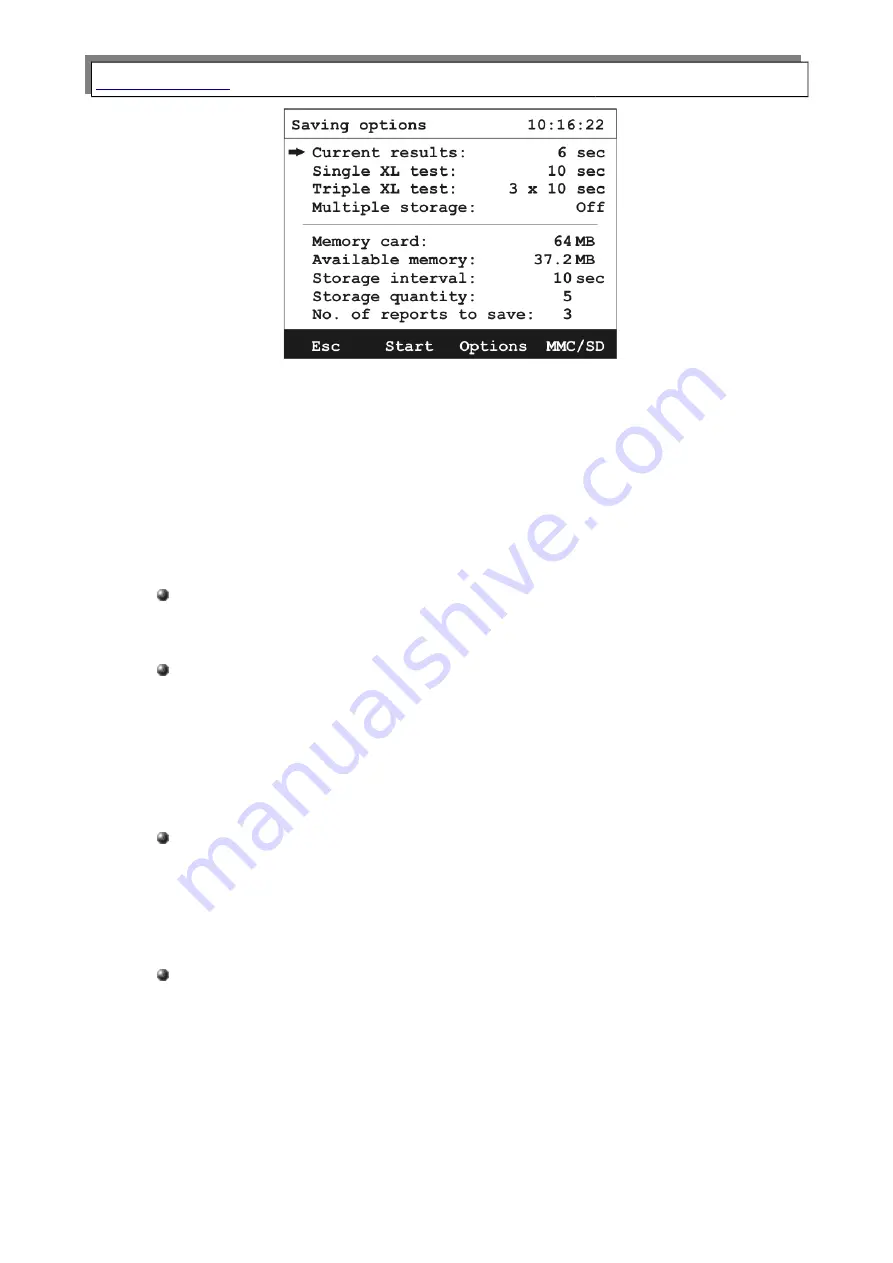
Manual
GA-60
Drawing 11.
Example of saving options screen
Information about the memory card, remaining memory available and space for
reports is displayed on the bottom part of the screen Saving options. Multiple saving
settings are also available here.
Top half of the screen displays settings for the type of saving. Selected setting is
highlighted by a small arrow on the left side of the screen.
Current results
– values of all actually measured and calculated parameters
will be saved for averaging time set.
Single XL test
– One long measurement processes will be carried, for time
set in measurement parameters. Saving time can be changed with left/right
arrow keys or through the options screen available from savings option
screen. Measurement results will be averaged for the time of the whole time
of the XL test.
Triple XL test
– 3 long measurement processes will be carried, each one
lasting the time of a single XL test. Measurements results will be averaged for
the time of the whole single XL test. Results for the triple test are stored as a
single file.
Multiple storage
– multiple measurement processes will be carried. The
amount of tests and the time interval between them are visible on the bottom
part of the screen. Parameters can be changed through the Options screen
available under Option key. Results will be stored as a single file with series
of measurements. Wile the multiple storage process is lasting, other
measurements can be carried normally.
18






























