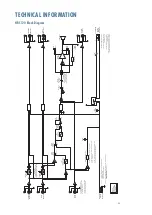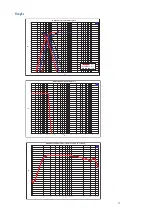8
REAR PANEL DESCRIPTION
FILTER SELECT
FILTER SELECT
VARIABLE
110Hz ELLIPTICAL
VARIABLE
110Hz ELLIPTICAL
This switch selects either the built-in 4th-order
4 dB/octave Linkwitz-Riley variable crossover
or the 7th-order 4 dB/octave 110Hz elliptical
low-pass filter for the subwoofer.
Use the elliptical filter when mixing for sur-
round sound applications with a LFE channel.
This steep filter emulates the “brick-wall” low-
pass filter used in AC- and DTS formats.
Use the variable crossover filter for normal
playback of stereo sound.
LFE GAIN
LFE GAIN
0dB
+
10dB
THX = 0dB
For Surround Sound Mixing:
Push this
switch in to add 10 dB of gain to the subwoofer
signal. This allows you to record the LFE chan-
nel at –10 dB relative to the other channels,
as specified by AC- encoding standards. Note
that 10 dB of gain is added back when decoding
the LFE channel.
For Playback:
Push this switch in to add
10 dB of gain to the subwoofer signal. This is
useful for home theater applications where the
LFE channel requires additional gain to bal-
ance with the other channels in the surround
sound system.
INPUT SENSITIVITY
OFF
NORMAL
INPUT SENSITIVITY
THX = NORMAL
The HRS10 expects a line-level signal at its
input connectors.
• The sensitivity is 89 dB SPL at one meter with
a 100mV (–17.8 dBu) input signal, with the
INPUT SENSITIVITY
control set to its
NOR-
MAL
position (in other words, wide open).
• The HRS10 is designed to operate with
a n4 dBu signal when the
INPUT
SENSITIVITY
control is in the
NORMAL
position.
• Refer to the
QUICK START
section on page
4 for the level-setting procedure.
This is where you connect your signal in-
puts and outputs to the subwoofer, and make
adjustments to the crossover, filters, and input
sensitivity.
For THX applications, the
rear panel switches and
controls should be set to the
THX positions as indicated
on the rear panel.
POWER LED
The
POWER
LED lights when the power
switch is turned on and the subwoofer is oper-
ating normally.
If there is no signal present for several min-
utes, the HRS10 goes into bypass mode, the
POWER
LED turns off, and the
SUB BYPASSED
LED turns on. The instant a signal appears at
its input, the HRS10 comes to life and the
POWER
LED lights again.
SUB BYPASSED LED
When the
SUBWOOFER BYPASS
circuit is
activated by either the auto-off circuit or the
FOOTSWITCH
connection, the
SUB BYPASSED
LED lights.
SUBSONIC FILTER
SUBSONIC FILTER
FLAT
15Hz
THX = FLAT
Push this switch in to engage the rd-or-
der 18 dB/octave Butterworth subsonic filter,
which rolls off frequencies below 15Hz. This
eliminates unwanted low-frequency energy so
that all the power from the HRS10 amplifier is
dedicated to useful low frequencies.
FILTER BYPASS
FILTER BYPASS
FILTER IN
FULL RANGE
THX = FULL RANGE
This switch bypasses the built-in low-pass
filters (variable and elliptical). Push this switch
in when connecting an LFE or subwoofer
output signal from a mixer or preamp to the
LEFT(MONO)
and/or
RIGHT
inputs, to avoid
“double-filtering” the low-frequency signal.
Note that the
LEFT(MONO)
and
RIGHT
OUT
puts are still high-pass filtered and af-
fected by the
CROSSOVER
controls.