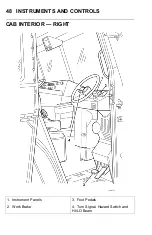60 INSTRUMENTS AND CONTROLS
9. Air Pressure Gauge —
Indicates the air pressure in the air brake
system(s). The normal operating air pressure is between 759 kPa (110 psi)
and 897 kPa (130 psi) in both air brake systems. If pressure drops below 75
psi (±5 psi) in either system, the warning buzzer and warning light will go
on. Determine the cause of failure before proceeding. Primary air pressure
is supplied to the rear brakes and is indicated by the green pointer on the
gauge. Secondary air pressure is supplied to the steering axle brakes and
indicated by the orange pointer.
10. Parking Brake Valve —
Yellow diamond-shaped knob. Pull to apply.
Push to release. Applies parking brakes.
11. Transmission Oil Temperature Gauge —
Indicates the temperature
of the automatic transmission oil. The normal operating range is between
71°C and 93°C (160°F and 200°F). If the transmission oil temperature
reaches 121°C (250°F), operation in the higher gears will be inhibited. If the
transmission overheats during normal operation, stop the vehicle and check
the transmission oil level. If both the transmission oil temperature gauge and
the engine coolant temperature gauge indicate a high temperature, check the
cooling system. If the cooling system appears to be functioning properly, shift
the transmission into Neutral, set the parking brakes, and run the engine
between 1200 and 1500 rpm. The engine and transmission should cool
sufficiently within two to three minutes. If the temperature does not drop to
operating range, the condition must be investigated and corrected before
continuing operation.
12. Voltmeter —
Indicates the surface charge of the battery with the engine
NOT running (and the ignition ON). Indicates the condition of charging system
with the engine running.
The voltmeter can be useful as a diagnostic tool. During cranking, the reading
should not drop below 10 volts. Lower readings may indicate corroded
connections at the cranking motor or battery terminals, or discharged or
defective batteries.
13. Mode Button —
Using this button will display diagnostic trouble code
information and trip distance in the odometer. When you press and hold down
this button, the display will go through a gauge self test. After the self test is
complete, diagnostic trouble code information will be displayed, by MID, in the
speedometer/odometer screen. When the first MID is displayed, push the
Mode button again to display the 1st diagnostic trouble code for this MID.
At the end of the diagnostic trouble code list for each MID, "CLEAR" will be
displayed. You have the option here to clear the codes for this MID. If you
choose to do so, press and hold the Mode button. Once the codes are cleared
for this MID, the next MID will be displayed.
By pressing this button once (NOT holding it down), information for Trip 1
distance will be displayed. Press and hold the Mode button to clear Trip 1
information.
By pressing this button twice, information for Trip 2 distance will be displayed.
Press and hold the Mode button to clear Trip 2 information.
Summary of Contents for TerraPro LEU 2010
Page 2: ......
Page 9: ......
Page 11: ......
Page 42: ...SAFETY INFORMATION 31 C0029557...
Page 43: ...32 SAFETY INFORMATION C0029558...
Page 44: ...SAFETY INFORMATION 33 C0029559...
Page 45: ...34 SAFETY INFORMATION Labels Found on Driver Side Sun Visor C0029560...
Page 46: ...SAFETY INFORMATION 35 Labels Found on Cowl Near Ashtray C0029561...
Page 47: ...36 SAFETY INFORMATION Labels Found on Instrument Panel C0029017 C0029562...
Page 53: ...42 SAFETY INFORMATION C0029564...
Page 62: ...INSTRUMENTS AND CONTROLS 51 INSTRUMENT PANEL GAUGE LAYOUT W3056176...
Page 110: ...OPERATION 99 C0029624...
Page 112: ...OPERATION 101 5 Reinstall the door limiting strap...
Page 198: ...MAINTENANCE AND LUBRICATION 187 C0029644...
Page 217: ...206 MAINTENANCE AND LUBRICATION C0029649...
Page 218: ...MAINTENANCE AND LUBRICATION 207 C0029650 C0029651...
Page 225: ......