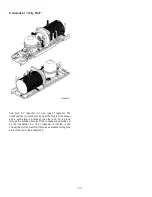Electronic Ice Machine
This refrigerator is equipped with an Ice Machine
Electronics.
For more information, see Pub # 31-
9063.
Dispenser functions
The main control board controls the functions of
water, crushed ice and cubed ice.
To select a
function, press the appropriate key on the
dispenser.
The led
will light to identify the selection.
To dispense the chosen option, press the dispenser
holder
located at the entrance of the dispenser.
The
set of
selenoid and link will open the ice firing gate
to
dispense the ice.
If cube ice is selected, the
solenoid
deviation of crushed ice will allow cube ice
to be deviate from the ice crusher.
The ice trigger
door must
stay open for 5 seconds after it has
stopped
the dispensation.
After a delay of 5
seconds, the set
of selenoid and link will close the
ice trigger door.
The dispenser light will turn on automatically when
the dispenser holder is depressed and will gradually
disappear
5 seconds after it was released.
The
dispenser selection is recorded on the main control
board.
In the case of a power failure, the last
selected function
will be restored.
Fast Ice
The quick ice detail is available on some models.
This detail causes the evaporator fan to operate
without stopping for 48 hours (the fan can operate at
high or low speed).
This allows a maximum output
of the ice machine.
The QUICK ICE key starts the quick ice mode in the
refrigerator.
By pressing the QUICK ICE key the
LED is unlimited and adjusts
the evaporator fan
operating at medium speed (unless the main control
board selects high speed) for a period of 48
hours.
The evaporator fan
is finished during
thawing, rest, post rest
and doors opening.
The selection of quick ice is stored in the principal
control panel.
The function will be restored in the
case of lack
of energy.
Door alarm
The DOOR ALARM key is used to turn on and off the alarm
detail of the door. If the detail is on, the DOOR ALARM LED
will flash when the door is opened. If the door opens for
more than 2 minutes, the door alarm will sound. The alarm
can be stopped by pressing the DOOR ALARM key or
closing the door. If the DOOR ALARM key is pushed while
the door is open, the alarm will stop but the led will continue
to flash until the door is closed. When the door is closed, the
audible alarm will be restored. This detail will be retained in
the event of a power failure.
Dispenser Light
The LIGHT key turns the dispenser light on and off. When the light
is off, it will gradually disappear. The dispenser light will turn on
automatically when the dispenser holder is depressed and will
disappear gradually 5 seconds after it was released. The LIGHT
key will not turn off the light while dispensing.
Closing the Dispenser
When the dispenser system is closed, no dispensing commands will
be accepted. This includes dispenser support and will prevent
accidental waivers that may be caused by children or pets. If you
press a key with the system closed, it will be recognized with three
presses of the LOCK LED accompanied by an audible tone.
To close or open communication between the dispenser and the
main control board, press the LOCK key and hold it for 3 seconds.
The LOCK LED will flash while the LOCK key is pressed. When the
communication is closed, the LOCK LED will light up.
The status of other functions, selected before the start of the closing
detail, will be displayed on the screen. If the latch is engaged while
a mode is activated, the LED will stay on until the mode ends.
If the latch is engaged when the filtering time ends, the LED will light
but cannot be reset until the latch is turned off.
The closing detail will be retained during a power cut.
Summary of Contents for PSS21 Series
Page 41: ......
Page 42: ......
Page 43: ......
Page 44: ......
Page 45: ......
Page 46: ......
Page 47: ......
Page 48: ...The Condenser Fan Does Not Work ...
Page 49: ......
Page 50: ......
Page 51: ......
Page 52: ......
Page 55: ... 53 Shock absorber Cooler thermistor Cooler lights Cooler light switch GEA00980 ...
Page 56: ... 54 GEA00977 Condenser fan Jelly Roll ...
Page 61: ......