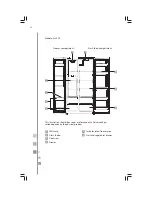54
Temperature setting of the freezer compartment
(on both models)
Press FRZ. TEMP which is the temperature adjusting button for the
freezer compartment. The freezer temperature display will blink.
Then press the FRZ.TEMP. button again to set the temperature. The
control will beep when temperature is adjusted. The temperature
setting range is between -16°C and -24°C. Every time you press the
button, the temperature will change 1°C. After adjustment, the
freezer compartment temperature will blink for 5 seconds. The new
temperature setting will take effect after locking the control panel.
QUICK FREEZE (QUICK FRZ.) time setting (on model
SxS 504)
While in the QUICK FREEZE mode, press and hold the FRZ.TEMP but-
ton for 3 seconds, the refrigerator temperature area will display the
existing QUICK FREEZE time. Press the FRZ.TEMP button again to set
the QUICK FREEZE time. The setting will advance as 26 - 48 - 26 -
48... Lock the control panel or press and hold the FRZ.TEMP button
for 3 seconds to exit the QUICK FREEZE time setting.
The 48 hours QUICK-FREEZE time is used mainly for laboratory test-
ing of the product. It is not recommended for end-users.
Memory upon power failure (on both models)
In case of a power failure, the instant working state will be stored in
memory and maintained until recovery.
DISPENSER (model SxS 504)
Press the button to enter the ICE/WATER selection con-
dition; the selection scrolls as "Dispensing ice cubes/Dispensing
crushed ice/Dispensing water/None". The corresponding icon on the
panel will light accordingly.
When the refrigerator is running, the working time of the water fil-
ter will be accumulated; after 150 days, the WATER FILTER icon will
light up. When it reaches 180 days, the WATER FILTER icon will start
blinking. Press and hold the button for 3 seconds to re-
set the service time of the water filter.
ICE OFF (model SxS 504)
Press the button. The ICE OFF icon will light up or go
out, which indicates the switching off or on of the ice maker.