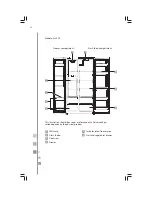52
operation instructions
display (instructions for model SxS 504)
When turning on power for the first time, the display screen will to-
tal display for 3 seconds. Meanwhile the starting up buzzer sounds
and the display enters its normal operation. The first time the refrig-
erator is used, temperatures of refrigerator and freezer compart-
ments should be set at 5°C/-18 °C respectively.
When an error occurs, the display shows the error code in the refrig-
erator temperature area. During normal operation, the display
shows the set temperature of the cooling compartment.
Under normal circumstances, if there is not any manual input during
30 seconds, the control panel will lock itself automatically. In the
locked state, the display light will go out after 30 seconds.
VACATION mode (model SxS 525)
Click the MODE button to enter the vacation mode. The VACATION
icon lights up. The VACATION mode will start after locking the
control panel.
Under the VACATION mode, the fresh food compartment is turned
off and the temperature area display of the freezer compartment
temperature is set at -18 C.
VACATION mode (model SxS 504)
Press the MODE button to enter the vacation mode. The VACATION
icon lights up, the vacation mode will take effect after locking
the control panel.
Press the FRZ.TEMP. or REF.TEMP. button to exit the VACATION
mode.
mode selection (on both models)
Press the button to select between the different control
modes.
LOCK /UNLOCK (on both models)
In the UNLOCKED status, press and hold the button for 3 seconds to
enter the lock the control.
In the LOCKED status, press and hold the button for 3 seconds to en-
ter the unlock the control.
All the following functions must be operated while in the UN-
LOCKED status.