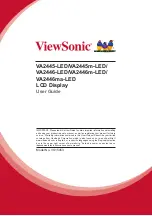Rev #2
Version 3.00
August 2020
Page 32 of 80
strengths (left strong, right weak).
Error connecting to server, no Internet.
The
battery level
can be displayed in two ways: with the classic battery level indicator or a
round progress (circle) with a number inside which indicates the remaining hours. Outside
progress indicates the percentage of the battery level. When the remaining time is
calculated to be less than 1 hour, the indication becomes red and the inside number
indicates the remaining minutes, the outer ring shows the progress for the last hour (60
minutes). To change the battery level indicator go to Setup ->Graphic ->System ->Status
bar style ->Battery style.
Classic
battery indication
Battery indication
With remaining time
Charging battery
indication
When the battery is charging the indication is as follows: the inside symbol indicates
charging; the outer ring is the percentage of the charge.
The accuracy of the battery life measurement depends on how accurate the battery capacity
has been measured. More about battery calibration is described in Section 5.11. At the top
centre of the map there is an "off course" (steering course) indicator which helps the pilot to
fly in the right direction.
Menu buttons appear when you press any of the buttons. Each button has its own function
which is described on the button label. The functions of the buttons are mostly related to
the page where you are (Waypoint, Task, FLARM, Info, Setup). If there is no label on a
button, this button has no function.
At the bottom of the map screen there is navbox row with 4 navboxes. By swiping the
navbox row you can configure up to 12 different navboxes for each page mode. With a long
press on the nav box the user can select many navbox options.
GPS status
Battery level
Nav. target
BT status
Vario average
Vario needle
Thermal assist
and wind
Mc setting
Airspace
warning
Status bar