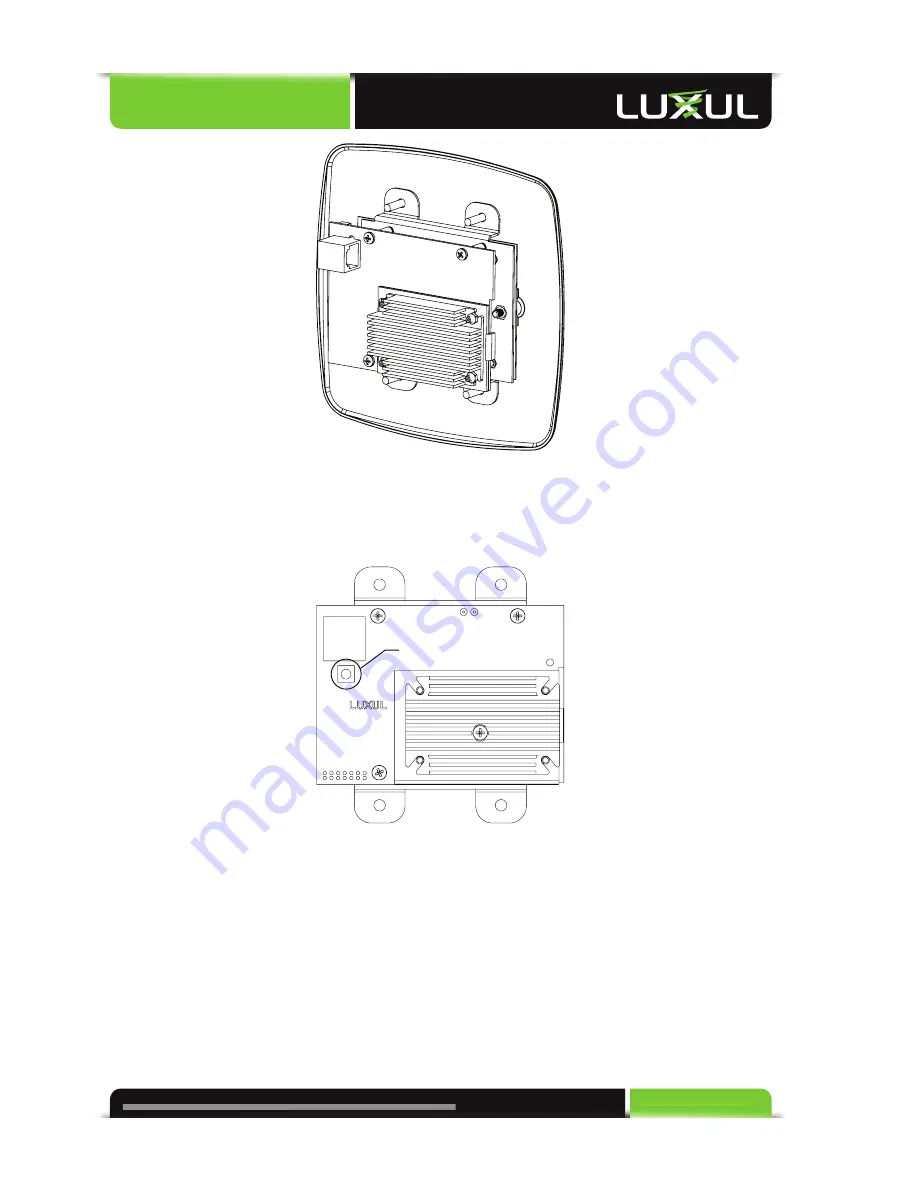
a: 14203 Minuteman Drive, Suite 201, Draper, UT 84020-1685 | p: 801-822-5450
User Guide
11
XAP-1010 Rear View
The Reset button is used to clear the current settings of the XAP-1010 and restore
factory default settings.
Reset
XAP-1010 Reset Button Location
Reset Button:
The Reset button is used to clear the current settings of the XAP-1010 and restore
factory default settings.
To Restore the Default Settings: With the XAP-1010 powered on, press and hold
the Reset button for 15 seconds. When all the LEDs except the power LED turn off,
release the reset button. The power LED will stay solid. The XAP-1010 will be set to
factory defaults.












































