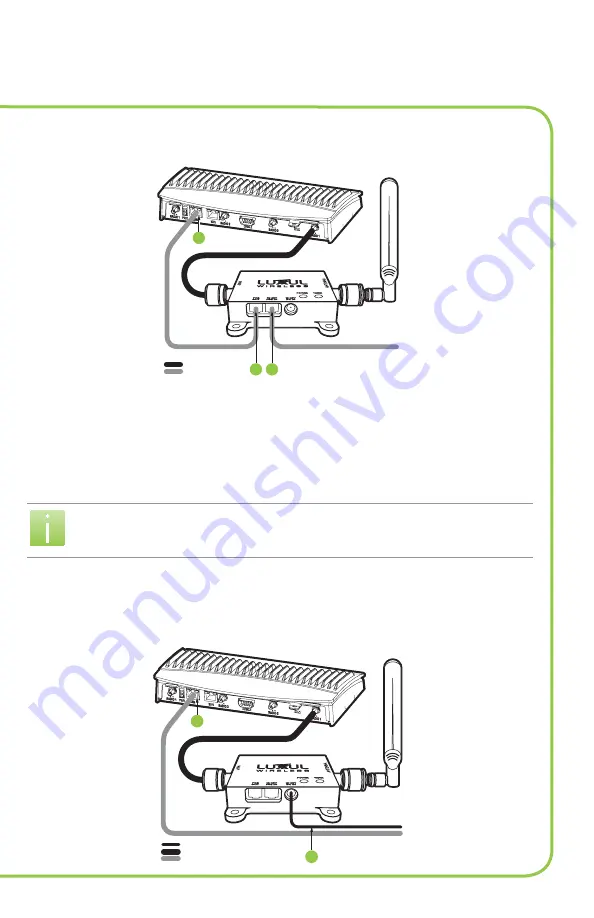
Shock-WAV SiGnAl BooStER USER GUidE
9
4.2.1 PoWer oVer ethernet oPtion
Coax Cable
Ethernet
1 2
3
Connect to Data/POE source
Figure 4
Connect the included 36” (914.4mm) Ethernet cable to the Signal Booster “POE OUT” port (Fig-
ure 4)
1
. Connect the other end to the LAN port on the back of your Motorola AP-5131, (Figure
4)
3
.
Connect your Data/POE source Ethernet cable to the “12-48V POE IN” port of the Signal
Booster, (Figure 4)
2
. Connect the power cable to the Motorola AP-PSBIAS-1P2-AFR POE injec-
tor. Plug the POE injector power supply into your 100-240V compatible power source.
NOTE:
Your Data/POE Ethernet cable should not exceed a maximum length
of 328’ (100 meters).
(Consult your Motorola Documentation for more information on the AP-5131 WAP and
the AP-PSBIAS-1P2-AFR POE).
4.2.2 direct PoWer oPtion (48Vdc)
Power Supply
Coax Cable
Ethernet
1
2
Connect to Data source
Connect to
Power source
Figure 5


































