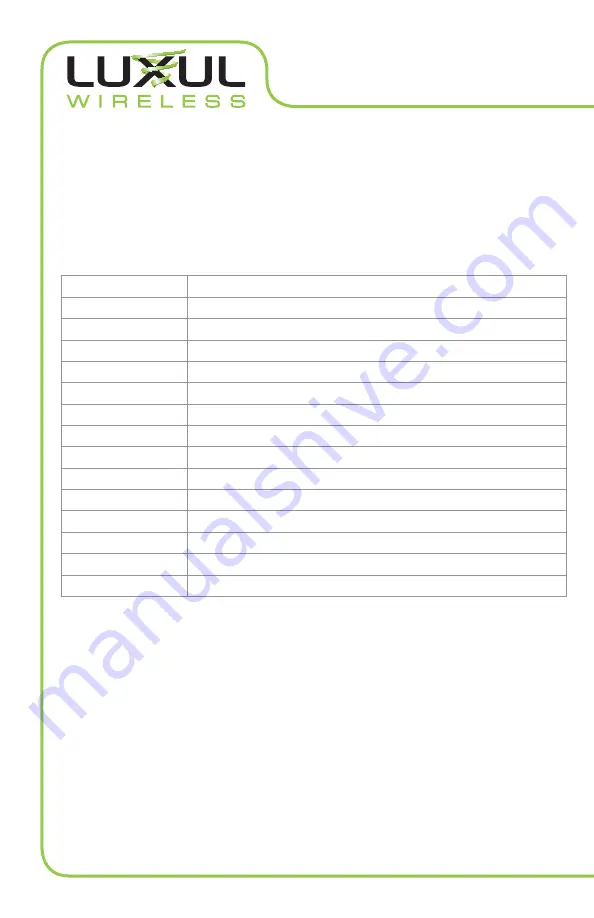
4
The output power of the amplifier is set and tested during manufacturing. There are no user
modifiable parameters in the amplifier. The Luxul Shock-Wav Wi-Fi Signal Booster incorporates
a Digital AGC (D-AGC) that ensures a consistent and approved output power.
Please reference section 4 for installation instructions.
2 - Shock-WAV Wi-Fi SignAl BooSter SPeciFicAtionS
Operating Range
2400 - 2483 MHz
Transmit Power
1W (30dBm)
Transmit Gain
20dB Typical (under D-AGC Control)
Receive Gain
15dB Typical
TX Input Power
+8dBm to +24dBm
Noise Figure
3.5dB Typical
LED Indicators TX\RX
Red for Transmit, Green for Receive
Power Consumption
400mW (RX) 5W (TX) Max
Power Options
Power Over Ethernet (POE) or AC-DC adapter
Operating Voltage
12 to 48VDC
Operating Temp
-4 F to +122F (-20c - +50c)
Dimensions
W: 4” (101.6mm) L: 5.16” (131mm) H: 1.13” (28.7mm)
Enclosure
Indoor, Aluminum
RF Connectors
Two (2) Type N Female
Weight
0.7lbs.
3 - getting StArted
3.1 PrecAutionS
Before installing the Shock-WAV Wi-Fi Signal Booster and AP-5131 verify the following:
• Do not install in wet or dusty areas without additional protection. Contact
a Luxul Wireless representative for more information.
• Verify the environment has a continuous temperature range between
-4 F to +122F (-20c - +50c).


































