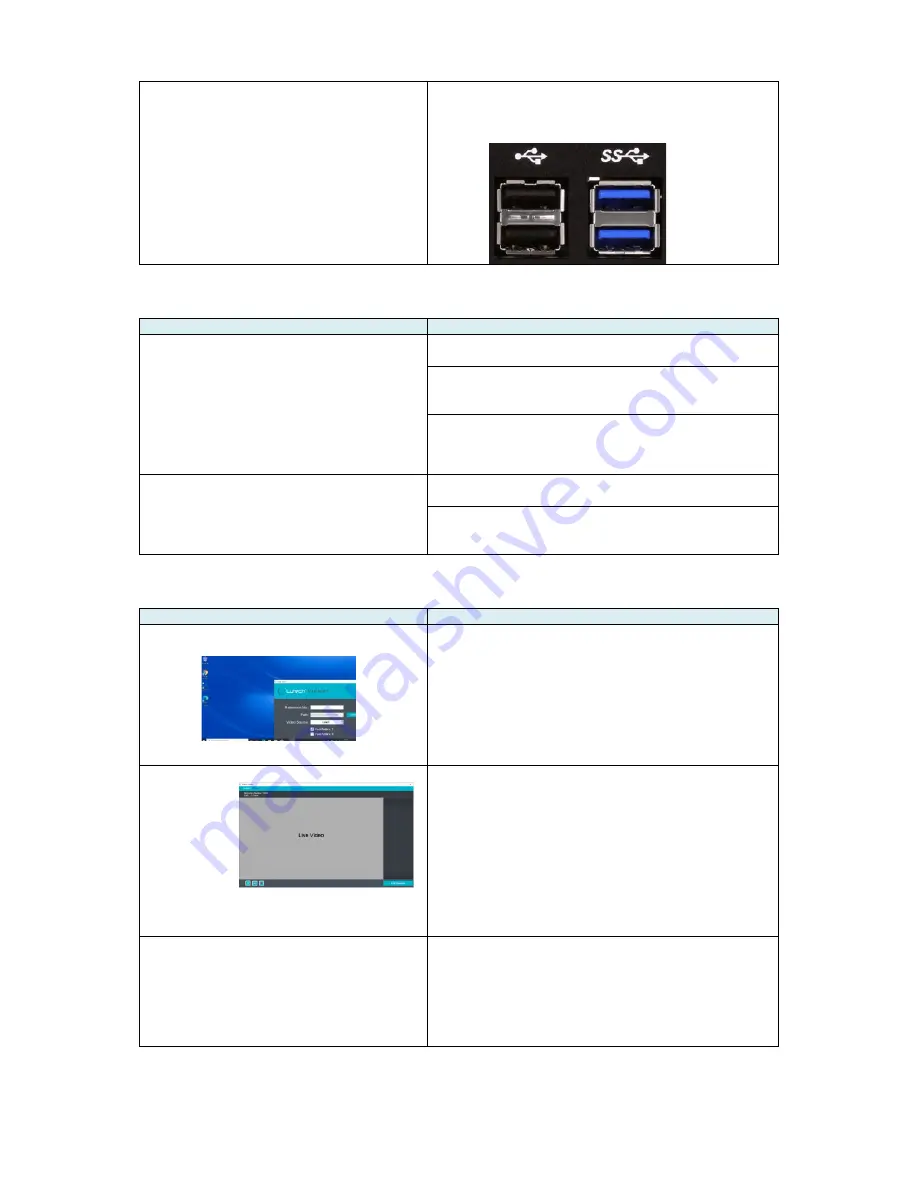
Page
49
of
60
identified by a “SS” or “3.0” near the port. It
may also contain a blue component within the
jack. See below for examples.
6.4.2 Foot Pedal Troubleshooting
Problem
Solution
The Foot Pedal is not working and
never worked.
Make sure the Foot Pedal is connected
correctly.
Go back to the Main Screen. Try using the
other Foot Pedal option. If using Foot Pedal
V.1, switch to Foot Pedal V.2 and vice versa.
If using Foot Pedal V.1, make sure the caps
lock is OFF.
The Foot Pedal was working but
stopped suddenly.
Make sure the Foot Pedal is connected
correctly.
If using Foot Pedal V.1, make sure the caps
lock is OFF. You may have typed something
and turned on caps lock by accident.
6.4.3 Display Troubleshooting
Problem
Solution
Part of the software is displayed off
screen.
Please make sure the resolution for your
computer is set to 1920*1080.
Additionally, please make sure your display
setting for scale and layout is set to 100% or
125% on your computer.
NOTE: The software border cannot be
manually resized.
Gray screen with “Live Video”
Please confirm that all connections are
secured properly. Then reboot the Viewer
software.
This is generally caused by the USB plug
being unplugged or not properly secured.
The other main cause of this is a permissions
issue on your PC. Consult whoever is in
charge of administrator settings on this PC and
have them adjust accordingly.
"Failed to execute script_video"
error message
Please confirm that you are using the latest
version of Lutech Viewer.
This is generally a permissions issue on this
PC. Consult whoever is in charge of
administrator settings on this PC and have
them adjust accordingly.


























