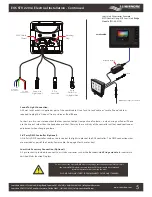www.Lumishore.com
Lumishore UK Unit 3, Technium 1, Kings Road, Swansea, SA1 8PH, UK | +44(0)208 144 1694 | [email protected]
Lumishore USA 7137 24TH Court East Sarasota, Florida 34243 | (941) 405-3302 | [email protected]
EOS STV 2203-i Electrical Installation
The controller uses a proprietary form of DMX to communicate between the lights and controller. Whilst Lumishore lights
can be controlled by any DMX controller, the EOS controller can only be used to control Lumishore product. The EOS
Controller is plugged into the first Driver in the series. The installation is terminated using a DMX Terminator plugged
into the last Driver in the series - refer to the THX / TIX EOS installation manuals for further information.
•
The EOS controller is for 12/24volt DC operation.
Under no circumstances should the Controller be connected
directly to Mains AC voltage.
•
Always use a suitable fuse or circuit breaker to protect the complete system.
Connecting the 3 pin data cables:
1. Using the supplied DMX cable connect one end to the 3 pin connector on the back of the controller.
Connect the other end to the first driver in the series.
2. Use a DMX extension cable to link the next Driver.
Do not cut or extend the DMX link cable
.
Pre-molded Extension cables are available in 1 meter, 5 meter and 15 meter lengths as required. Multiple extensions
cables can be combined together if a further distance is required.
3. Plug the supplied DMX terminator into the DMX output connector of the last driver in the chain.
Power to the controller is fed via the Red and Black wires. Care should be taken to ensure the correct voltage and polarity
•
Red V+ (10 - 30V DC)
•
Red V- (Ground)
•
Max Current Draw @ 12V = 300mA
Always ensure the DMX Terminator is used and securely in place, without the terminator
environmental noise and interference can cause faults in the communication. For a full
electrical installation guide please refer to the THX / TIX EOS installation manual
The EOS Controller has 4 cables pre attached at the back of the device. These provide connection for power,
sound to light, 3rd party DMX controller and Lumi-Link accessories. (see next page)
Cable Connections
Red
Black
Cable Color Key
External (3rd Party) DMX Input
Controller Power V+
Controller Power V-
Function
Green
Blue
External (3rd Party) DMX Input
DMX+
DMX-
White
DMX Ground
4
DMX Extension cables (NOTE: Do Not Cut and Splice DMX cables)
Length
1m
5m
15m
Part Number
24-0077
24-0078
24-0099
Power Cable Key: