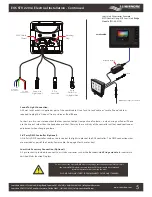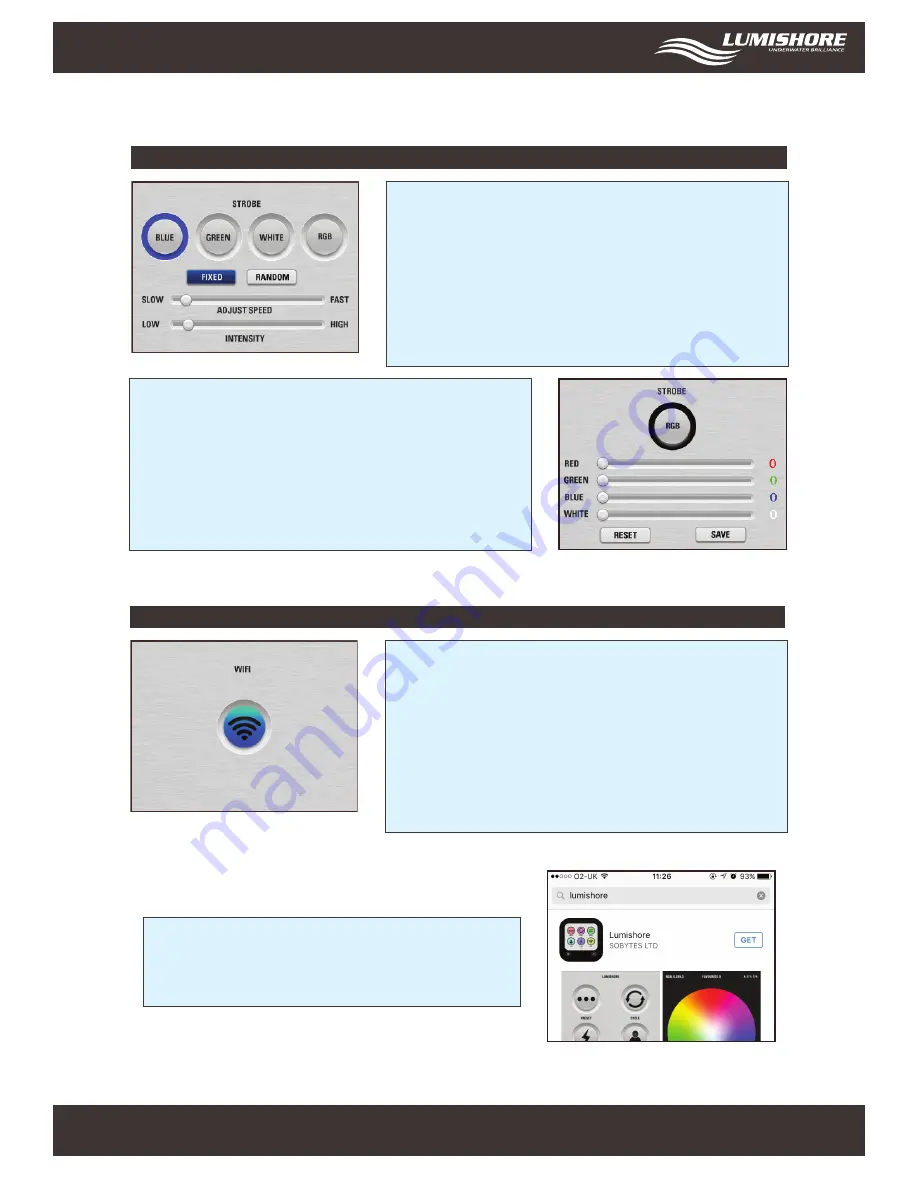
www.Lumishore.com
Lumishore UK Unit 3, Technium 1, Kings Road, Swansea, SA1 8PH, UK | +44(0)208 144 1694 | [email protected]
Lumishore USA 7137 24TH Court East Sarasota, Florida 34243 | (941) 405-3302 | [email protected]
Screens and Operating Modes - Continued
12
Wi-Fi Mode
Using Wi-Fi mode hands over control of the lights to an iPad or
iPhone used with the Lumishore EOS App turns the phone
or tablet into a portable EOS controller. Alternatively you can
use any device installed with third party DMX software such as
“Luminair” or “Alcorn McBride Inc. LightingPad”
Note: for this mode to function the iPhone or iPad will need
to be set up first. See section iPad / iPhone setup.
The inbuilt Wi-Fi will only function when Wi-Fi mode is activated,
returning from this menu and selecting another mode will switch
the inbuilt Wi-Fi off.
Strobe Mode
All lights will flash with the selected color.
Preset Strobe colors available: Blue, Green and White.
The strobe can be set to a fixed or random frequency. The speed and intensity
of strobe can also be adjusted. Adjustments to speed and intensity may be
made whilst the light is operating.
Selecting the RGB icon will open a new
page where the Red, Green, Blue and White color balance can be adjusted
and saved as a favourite Strobe color. The Controller will remember this
color for future use.
Adjust the color balance using the sliders, select “Save” to
confirm the selection.
Select “Reset” to resume back to the previously stored setting.
Note: The Lumishore EOS app is only currently available on iOS,
to download simply search “Lumishore” in the App Store.