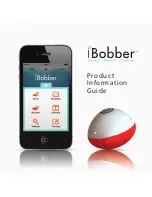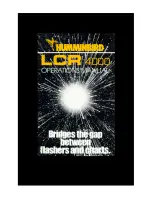FISHFINDER
5
4.
APP
DISPLAY
VIEW
The format of underwaater information showed by this APP is very simple and understandable.
The display information of the whole screen is shown in Figure 9. The first button represents
operation mode; the second button represents simulation and demonstration; the third button
represents the parameter setting and the fourth button represents the language setting.
The function of each button will be introduced in details in the following chapters.
f
i
g-9
Summary of Contents for FF916
Page 1: ...FF916...
Page 2: ......
Page 3: ...FISHFINDER 1 WIFI Fish Finder Operations Manual...
Page 79: ...www goodluckycn com...