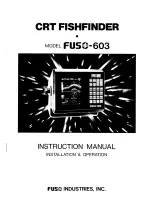10
7.
PARAMETER
SETTING
Cl
i
ckl
On
i
n
t
he
mai
n
i
nt
er
f
ace
shown
i
n
Fi
gur
e
9,
and
ent
er
t
he
par
amet
er
set
t
i
ng
f
unct
i
on,
as s
hown i
n F
i
gur
e13;
t
he
f
unct
i
ons
ar
e s
hown f
r
om t
op t
o b
ot
t
om i
n t
ur
n:
f
i
g-13
f
i
g-14
f
i
g-15
1) Sensitivity: Sensitivity is set as 1-5; this option is used to adjust the sensitivity of the sonar,
as shown in Figure 14.
2) Depth range
:
The depth range setting is used to set the displayed maximum depth; i.e.
the lower limit value of the scale, as shown in Figure 15. If the depth range is set to be automatic,
then the lower limit value
Summary of Contents for FF916
Page 1: ...FF916...
Page 2: ......
Page 3: ...FISHFINDER 1 WIFI Fish Finder Operations Manual...
Page 79: ...www goodluckycn com...