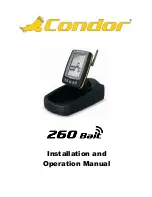FISHFINDER
11
is selected automatically according to the depth value; in other words, the lower limit value
is greater than the minimum value of the depth among 1m-45m). If the depth unit is set as Ft,
then the values in the table are 3Ft -135 Ft.
3) ZOOM range
:
ZOOM setting is used to set the local zoom value; in other words,
determine the upper limit value of the calibrated scale. The upper limit value = the lower limit
value of the depth - ZOOM value; if the lower limit value of the depth is less than the ZOOM
value, then the upper limit value is 0. If ZOOM option is off, then the upper limit value is 0;
if ZOOM value is any value among 1~45,according to the formula: the upper limit value = the
lower limit value of the depth – ZOOM value, then the currently displayed area is the ZOOM
value.For instance, the depth range is set as 15M, ZOOM value is set as 10M,then the lower
limit value of the calibrated scale is 15M, the upper limit value is 5M,which is the difference
between 15 and 10. In other words, the current layout depth ranges from the underwater
5M to 15M, and the content beyond this area will not be displayed. See Figure 16.
f
i
g-16
f
i
g-17
f
i
g-18
Summary of Contents for FF916
Page 1: ...FF916...
Page 2: ......
Page 3: ...FISHFINDER 1 WIFI Fish Finder Operations Manual...
Page 79: ...www goodluckycn com...