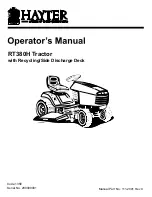(14) PTO operation indicator
If the PTO switch is “ON”, this indicator shall be
“ON”
if the PTO switch is “OFF”, this indicator shall be
“OFF”.
For further information,
See page 3-9
.
(15) PTO switch
To operate the independent PTO, comply with the instruction as below.
PTO switch
PTO operation
indicator
To operate the independent PTO, comply with the instruction as below.
1. Place the PTO select lever to desired position.
2. Put the PTO switch to “ON” to operate the PTO.
3. If you want to stop the PTO temporarily, put the PTO switch in “OFF” position.
4. To change the PTO gear, make sure the PTO switch in “OFF” position.
▶
To start engine, the PTO switch must be placed in “OFF” position.
▶
Before connecting or checking the implement,
- place PTO switch in “OFF” position.
- place PTO gear in “Neutral” position.
▶
If the PTO mode switch is placed in “Manual” position (if fitted) or the switch is
NOT attached, PTO rotates even if the tractor moves backward. Pay attention to the
surroundings to prevent a accident.
▶
Do not engage the PTO with the engine running at high speed. Sudden
engagement can cause damage to some implement and tractor. Engage PTO at
low RPM, and then raise engine speed to rated RPM.
Warning
3
3
3
3
- 6
(16) Parking brake indicator
This indicator will be ON when applying the
parking brake. (
See page 3-8
)
Parking brake indicator