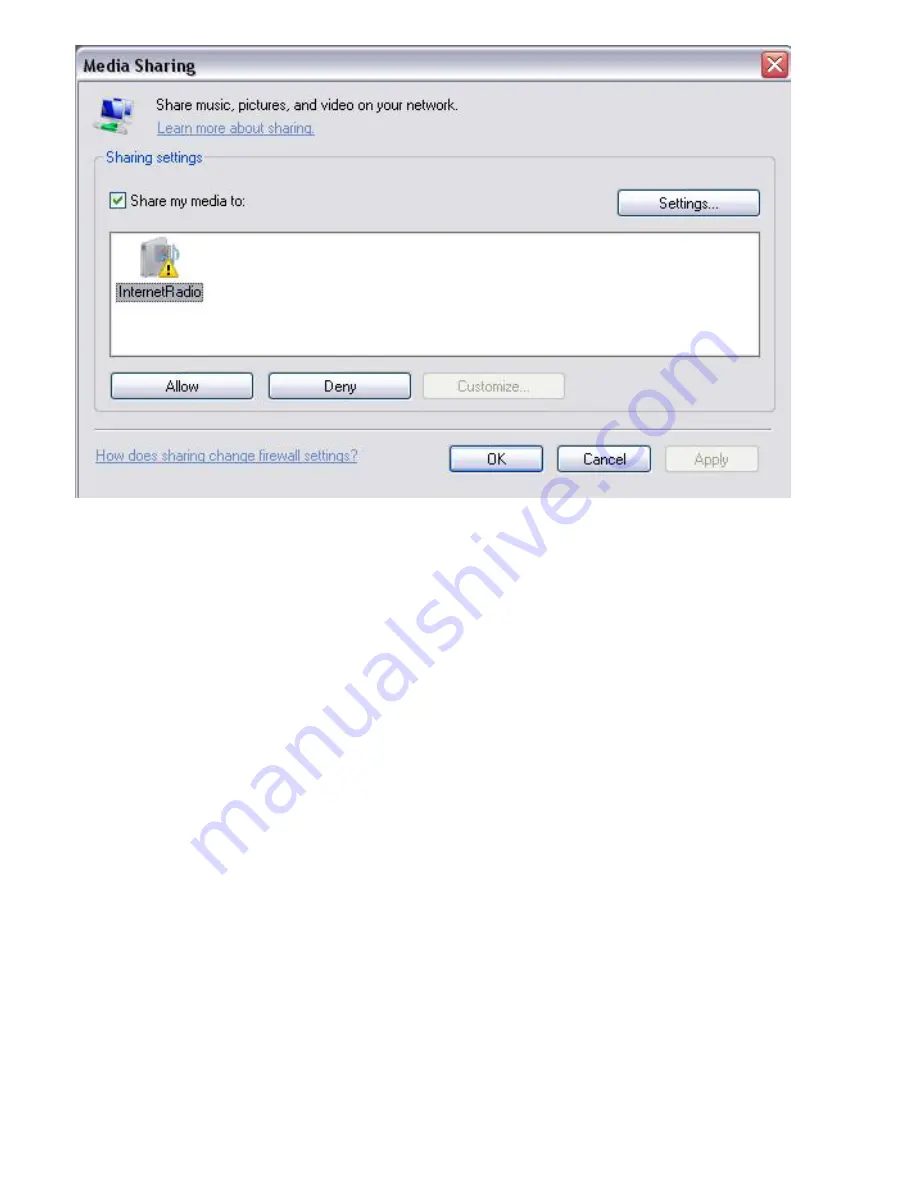
3.
Click the “InternetRadio” icon and click “Allow” button to activate the sharing function. Press “OK”
to confirm the settings.
4.
Go to Library > Add to Library and then Select “My folders and those of others that I can access”.
Then Click “Advanced Options” to choose the sharing folders.