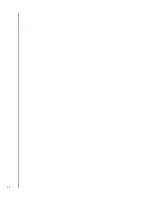29
Troubleshooting problems with your Harmony 1100i
In this section, you’ll find some commonly reported issues and the suggested solutions.
These solutions may help you fix problems you’re experiencing. If you still cannot fix the
problem, refer to
Getting help with your Harmony 1100i
.
The TV doesn’t turn on when starting an Activity, but using the Help
button on the remote fixes the issue.
Try increasing the
•
Inter-Device Delay
for your television. Sometimes
commands are sent too close together for different devices and
need to be spaced out more.
The TV doesn’t go to the right input when starting Activities.
Using the Harmony Remote Software, check your Activity to ensure
•
the Activity is set up to use the correct input your TV needs to
be set on to get a picture. Next, check that the inputs are in the
correct order for the Harmony 1100i to know how to cycle through
each input. If you’re still experiencing trouble, try raising the
Inter-
Device and Input Delays
for your TV.
When pressing buttons in an Activity, the remote sends the command
twice.
Try lowering the repeats for the device that is receiving the
•
command. You can do this by using the troubleshoot option in the
Harmony Remote Software.
When you try to add a new TV to your account, you get a message
informing you that you haven’t entered the correct model number.
The model number for most devices can be found on the front of
•
the device. If it isn’t there, it can be found on a label on the back
or bottom of the device. The model number shouldn’t be confused
with the serial number or the model number of the device’s remote
control, as many different devices by a manufacturer can share the
same remote.
Summary of Contents for Harmony 1100i
Page 1: ...User Manual Version 1 0 User Manual Version 1 1 i ...
Page 20: ...20 ...